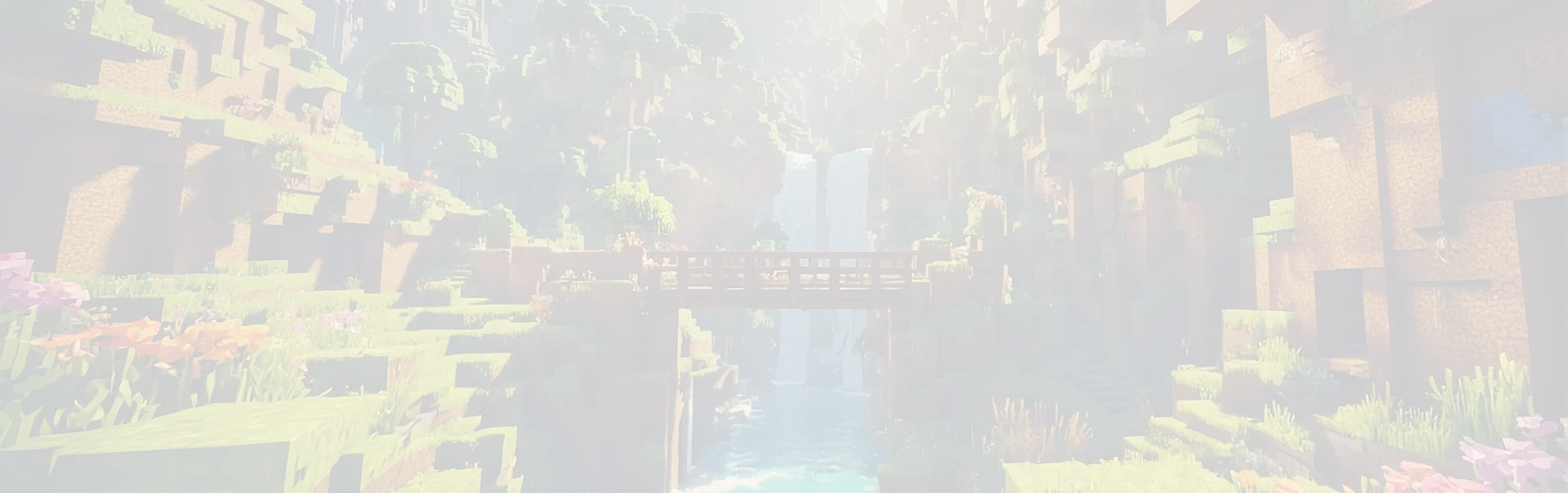
What is Cross Platform in Minecraft? Everything Explained.
Cross platform in Minecraft means players on different devices: PC, Xbox, PlayStation, Nintendo Switch, and mobile can join the same server and play together. This only works on Bedrock Edition. Java Edition runs exclusively on PC and can't connect with console or mobile players.
What Is Cross Platform?
Cross platform, also called cross-play, lets players on different hardware join the same multiplayer game. In Minecraft, this specifically refers to Bedrock Edition's ability to connect PC, Xbox, PlayStation, Nintendo Switch, iOS, and Android players on the same server.
Why Cross-play is Important?
Cross platform dramatically expands your potential player base. Instead of limiting your server to one device type, you can attract:
- Console players
- Mobile players
- PC players
For small servers (5-20 players), cross platform means you don't fragment your community. Your friend on Xbox can play with your cousin on mobile and your coworker on PC, all on your server.
How Cross Platform Works
Minecraft has two main editions: Java Edition (PC only) and Bedrock Edition (everything else + Windows PC). Cross-platform play depends on which edition you're using.
Bedrock Edition: Built-In Crossplay
Bedrock Edition is where cross-platform happens automatically. This version runs on Windows 10/11, Xbox, Playstation, Nintendo Switch, iOS, and Android. They can all play together without extra setup.
To join friends across platforms on Bedrock, you just need to:
- Sign in with a Microsoft/Xbox account on your device
- Add friends to your Xbox friends list
- Join their world directly from the "Friends" tab or accept an invite
Once you're signed in with the same Microsoft account, you can switch between devices. Start on mobile, continue on console. Your progress, purchases, and friends list carry over.
Java Edition: Crossplay with Bedrock (via GeyserMC)
Java Edition doesn't natively support crossplay with other platforms. It's PC-only by design. However, if you're running a Java server, you can install plugins/mods like GeyserMC and Floodgate to let Bedrock players join.
GeyserMC acts as a translator between Bedrock clients and Java servers. It converts Bedrock data into a format Java understands and vice versa. This allows true cross-platform play between the two editions. Floodgate handles Bedrock authentication so those players don't need to own Java Edition to join.
MINECRAFT ONLY SERVER HOSTING
Start your Minecraft Server today and get 20% OFF with code SAVE20
- ✓ Built for Minecraft
- ✓ Only takes 67 seconds
- ✓ 24/7 Minecraft Experts