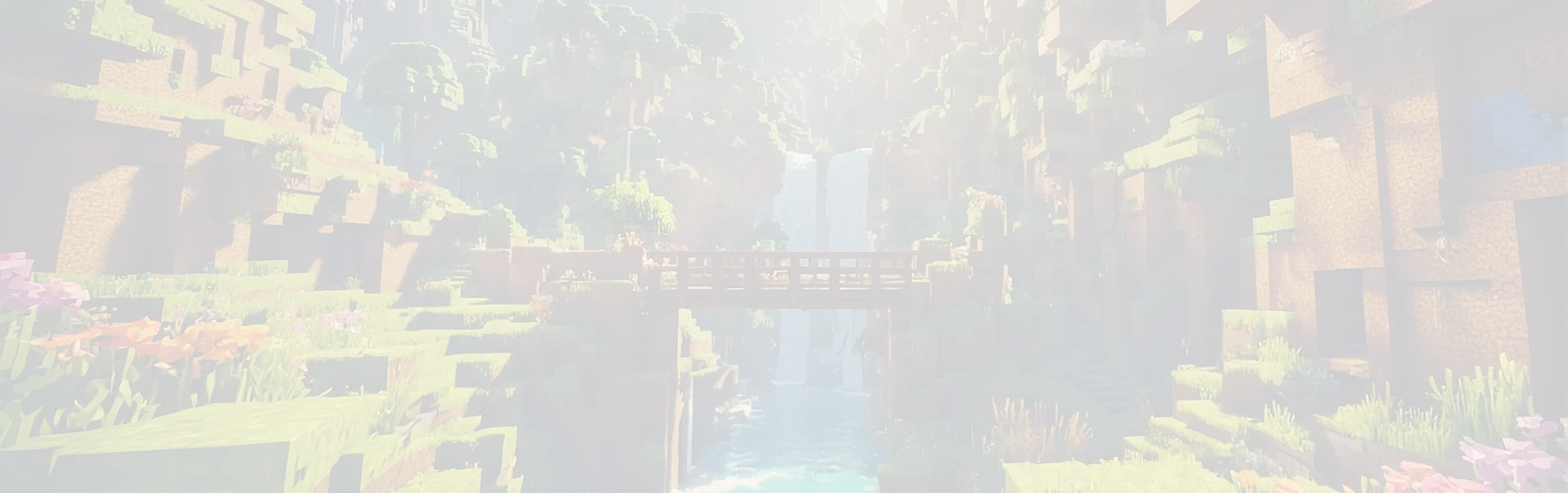
What are Commands in Minecraft? Everything You Need to Know.
Commands are text instructions you type into chat (using /) or directly into the server console to make your Minecraft server do something instantly. They're how you control weather, teleport players, change game modes, manage permissions, kick griefers, and reload plugins.
Why commands are important?
Commands are the remote control for your Minecraft server. When you type a command, you're giving the server a direct order: "Change the time to day," "Give this player operator status," or "Teleport everyone to spawn."
Every command follows a basic pattern:
- In-game chat: Start with
/followed by the command name and any parameters - Server console: Type the command directly (no
/needed)
Example: /gamemode creative PlayerName switches PlayerName to Creative mode. Type the same thing in the console without the slash: gamemode creative PlayerName.
Why commands are important?
Commands let you manage your server in real-time without stopping gameplay. Need to roll back griefing? Ban a cheater mid-raid? Fix broken spawn coordinates? Commands handle it instantly.
Quality-of-life for players
For most players, commands are quality of life features. For example with the right plugins, you can create new commands like /home, /spawn, or /tpa so players can move around, regroup, and explore without abusing admin powers.
Essential commands
There are hundreds of commands (plus plugin commands), but for running a typical survival or SMP server, there's a set of commands that are must-know,
Player & access management
These are your day-one commands for basic control:
| Command | Description |
|---|---|
/op <player> / /deop <player> |
Gives or removes operator status. Operators can run most vanilla commands. |
/ban <player> / /pardon <player> |
Permanently block or unban a user by name. |
/ban-ip <address> / /pardon-ip <address> |
Ban or unban by IP instead of username. |
/kick <player> [reason] |
Remove a player from the server without banning them. |
/whitelist on|off /whitelist add <player> /whitelist remove <player> |
Enable/disable the whitelist and control which players are allowed to join. |
/give [player] [item] [amount] |
Give items to players. |
World & game settings
| Command | Description |
|---|---|
/gamemode <mode> [player] |
Switches modes between survival, creative, adventure, spectator. |
/difficulty <peaceful|easy|normal|hard> |
Adjusts how difficult your world is. |
/time set <value> / /time add <ticks> |
Change between day or night; morning, afternoon or evening. |
/weather <clear|rain|thunder> |
Set weather for your server or clear rain. |
Teleportation
| Command | Description |
|---|---|
/tp <target> <destination> |
Teleport any player or entity. |
/spawnpoint [player] [pos] / /setworldspawn |
Set where players respawn or the global world spawn. |
Server administration & debugging
| Command | Description |
|---|---|
/stop |
Shuts down the server. |
/save-all |
Force-save worlds, useful before big config or plugin changes. |
/version, /plugins |
Show the server implementation & version and which plugins are loaded. |
/timings, /tps |
Measure server performance, tick rate, and lag spikes. |
If you’re just starting, learning this set of ~15–20 commands gets you 80–90% of the way to being able to run a small server with friends.
Vanilla vs Plugin Commands
Vanilla commands are just the base layer. On real-world servers, most of the command surface area comes from plugins and mods.
Plugin commands
Popular plugins add their own command sets.
- EssentialsX – utility commands like
/home,/spawn,/warp,/back,/fly,/heal, and many more. It’s one of the most commonly referenced “command packs” in admin discussions. - CoreProtect – rollback and inspection commands (
/co inspect,/co rollback) to track griefing and undo damage. - Permission plugins like LuckPerms – not just
/lpcommands to manage groups, but also control over who can run which commands
Each plugin brings its own syntax and permission nodes, which is why you’ll often see admins share command cheat sheets for their staff teams.
From a server-owner perspective, the important takeaway is:
You’re not limited to Mojang’s built-in commands. With plugins, you can design a command set that matches your server.
FAQ
How to enable commands?
On a hosted Minecraft server, commands are already enabled, the server console can always run them. What you usually need to do is give your player account permission to use those commands in-game.
How to use commands?
The easiest way to run commands is through the in-game chat window:
- Press
T(or your chat key) to open the chat - Type
/followed by your command - Hit Enter to execute
For example: /gamemode creative PlayerName switches that player to creative mode. You can also press the up arrow key to cycle through previously used commands which is handy for frequently repeated actions.
Do I have to be OP to use commands?
Not always. By default, powerful commands like ban, teleport, gamemode changes, etc. require operator status or sufficient permission level. Most modern servers use a permission plugin so you can grant specific commands to specific groups
MINECRAFT ONLY SERVER HOSTING
Start your Minecraft Server today and get 20% OFF with code SAVE20
- ✓ Built for Minecraft
- ✓ Only takes 67 seconds
- ✓ 24/7 Minecraft Experts