Want to take your Minecraft server to the next level? Whether you're just running a server with your friends, or even for a bigger community, the right set of Minecraft server plugins can completely transform the experience your players have. In this blog post we will walk you through the top Minecraft plugins of 2025 that offer everything from essential admin tools to fun and interactive features!
What Are Minecraft Plugins and Why Do You Need Them?
For those who are new to Minecraft server hosting, plugins are addons that modify or enhance the original Minecraft experience on a server. They do not require players to install any mods on their own computers. The benefits of using plugins are:
- You can add unique features like new skills, economies, and custom quests.
- Plugins give you powerful tools to manage players, protect your world from griefers, and automate tasks.
- Cool Minecraft plugins make the gameplay experience more fun and engaging, adding features that keep players coming back for more.
Are you ready for the plugins list?
TOP 20 Coolest Minecraft Plugins for 2025
1. EssentialsX
EssentialsX is the all-in-one plugin for any server administrator. It adds over 100 new commands and features to your server to manage it, including kits, teleportation, setting home locations, and basic economy management.
- Total Downloads: 1M+
- Download Link: https://modrinth.com/plugin/essentialsx
2. WorldEdit

WorldEdit is a powerful in-game map editor. It allows you to build, replace, or delete thousands of blocks in seconds, copy and paste huge builds, and sculpt terrain with special tools and brushes. Basically like Photoshop in Minecraft.
- Total Downloads: 2.6M+
- Download Link: https://modrinth.com/plugin/worldedit
3. LuckPerms
Managing what players can and cannot do is important when you have a bigger community server. LuckPerms is a modern and fast permissions plugin. It allows you to manage permissions and groups in your browser without typing complex commands, and it also supports multi-server setups, making it perfect for growing networks.
- Total Downloads: 1M+
- Download Link: https://modrinth.com/plugin/luckperms
4. CoreProtect
Tired of not knowing who griefed a building? CoreProtect is an anti-griefing tool that logs block changes and player actions. If someone destroys a build, you can inspect who did it and roll back the damage with a simple command.
- Total Downloads: 170K+
- Download Link: https://modrinth.com/plugin/coreprotect
5. SeasonsPlus
Perfect for survival servers. This plugin adds a dynamic and visually stunning feature to your server. It transitions your world through spring, summer, fall, and winter. Seasons affect crop growth rates, mob spawns, and weather.
- Total Downloads: 1K+
- Download Link: https://modrinth.com/plugin/seasonsplus
6. Bluemap

Bluemap generates a live, Google Maps style view of your Minecraft world that players can access in their web browser. It shows real-time player locations (if configured), claimed regions from other plugins, and different map views (like flat or 3D).
With WiseHosting, you're able to install Bluemap on your server without the need of configuring it through the game panel with a simple click!
- Total Downloads: 130K+
- Download Link: https://modrinth.com/plugin/bluemap
7. mcMMO
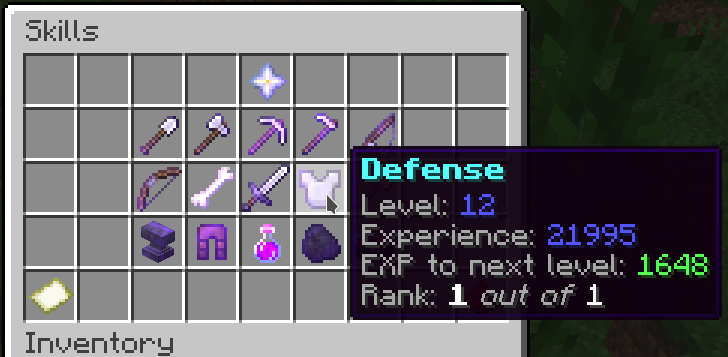
The best RPG plugin out there; mcMMO. If you're all about RPG elements, mcMMO is the gold standard. It adds a skill-leveling system for activities like mining, swords, acrobatics, fishing, and many others. The more you level up your skills, the more you unlock special abilities.
- Total Downloads: 1M+
- Download Link: https://www.spigotmc.org/resources/64348/
8. Citizens
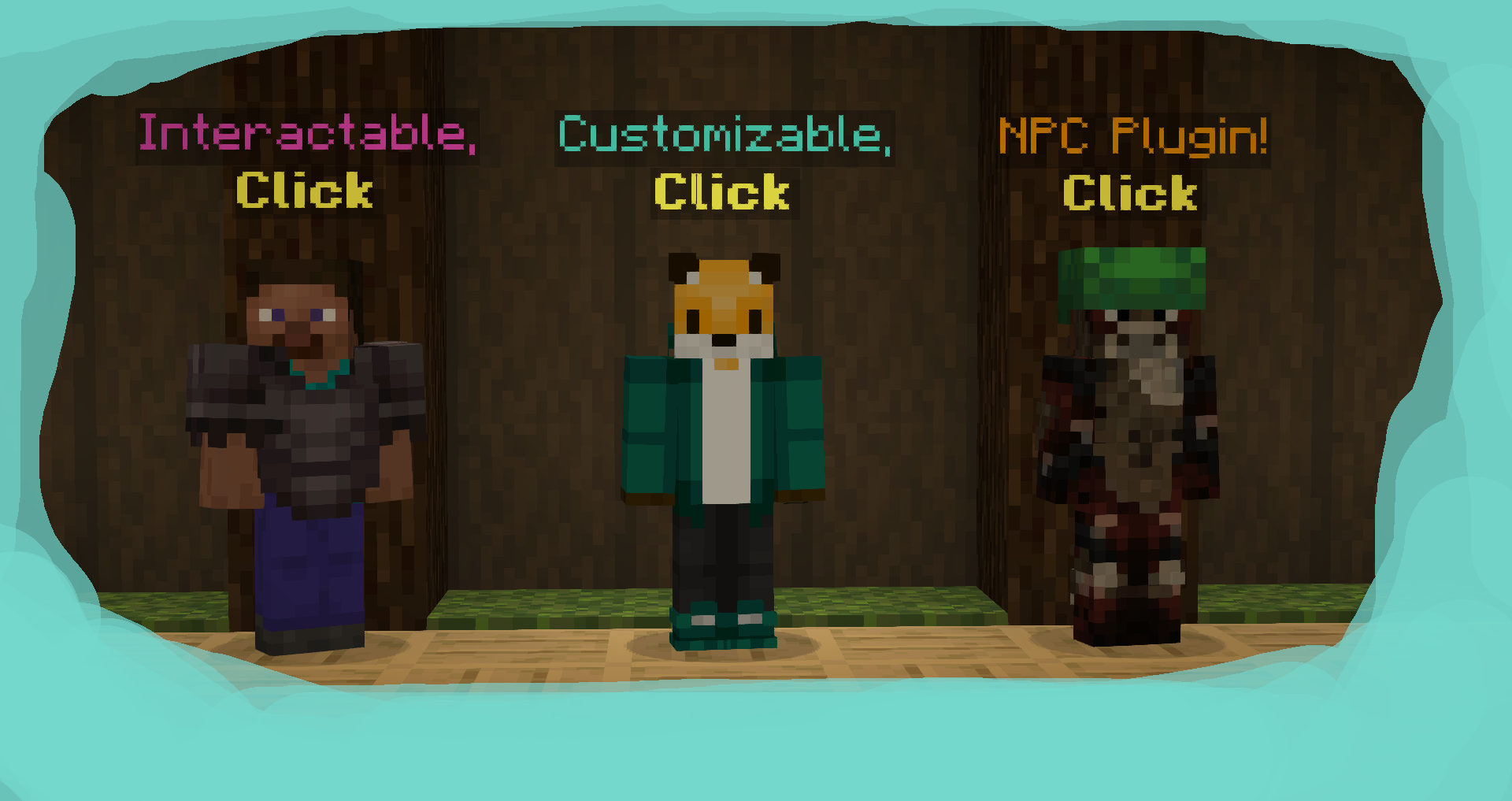
Citizens allows you to create fully customizable NPCs that can act as anything you want; quest-givers, traders, guards, or simple characters that wander around.
- Total Downloads: 1M+
- Download Link: https://www.spigotmc.org/resources/13811/
9. ShopGUI+
ShopGUI+ is a premium plugin that lets you create a clean and easy-to-use GUI shop that players can access with a simple command (/shop). You can create a whole economy around it!
- Total Downloads: 250K+
- Download Link: https://www.spigotmc.org/resources/6515/
10. Geyser

Do you have a friend who is on console while you're on PC, and want to play a game together but cannot? With the Geyser plugin that is possible, as it adds crossplay support to your server!
With WiseHosting, you're able to install Geyser on your server without the need of configuring it with a simple click!
- Total Downloads: 250K+
- Download Link: https://modrinth.com/plugin/geyser
11. Multiverse-Core
Multiverse-Core allows you to host multiple worlds (survival, creative, minigames) on one server. Seamless teleportation and world management.
- Total Downloads: 170K+
- Download Link: https://modrinth.com/plugin/multiverse-core
12. Vault
Although Vault does not provide anything visual for the players, it is the backbone for economy and permissions plugins. Required by most shop and economy plugins.
- Total Downloads: 3M+
- Download Link: https://www.spigotmc.org/resources/vault.34315/
13. Decent Holograms
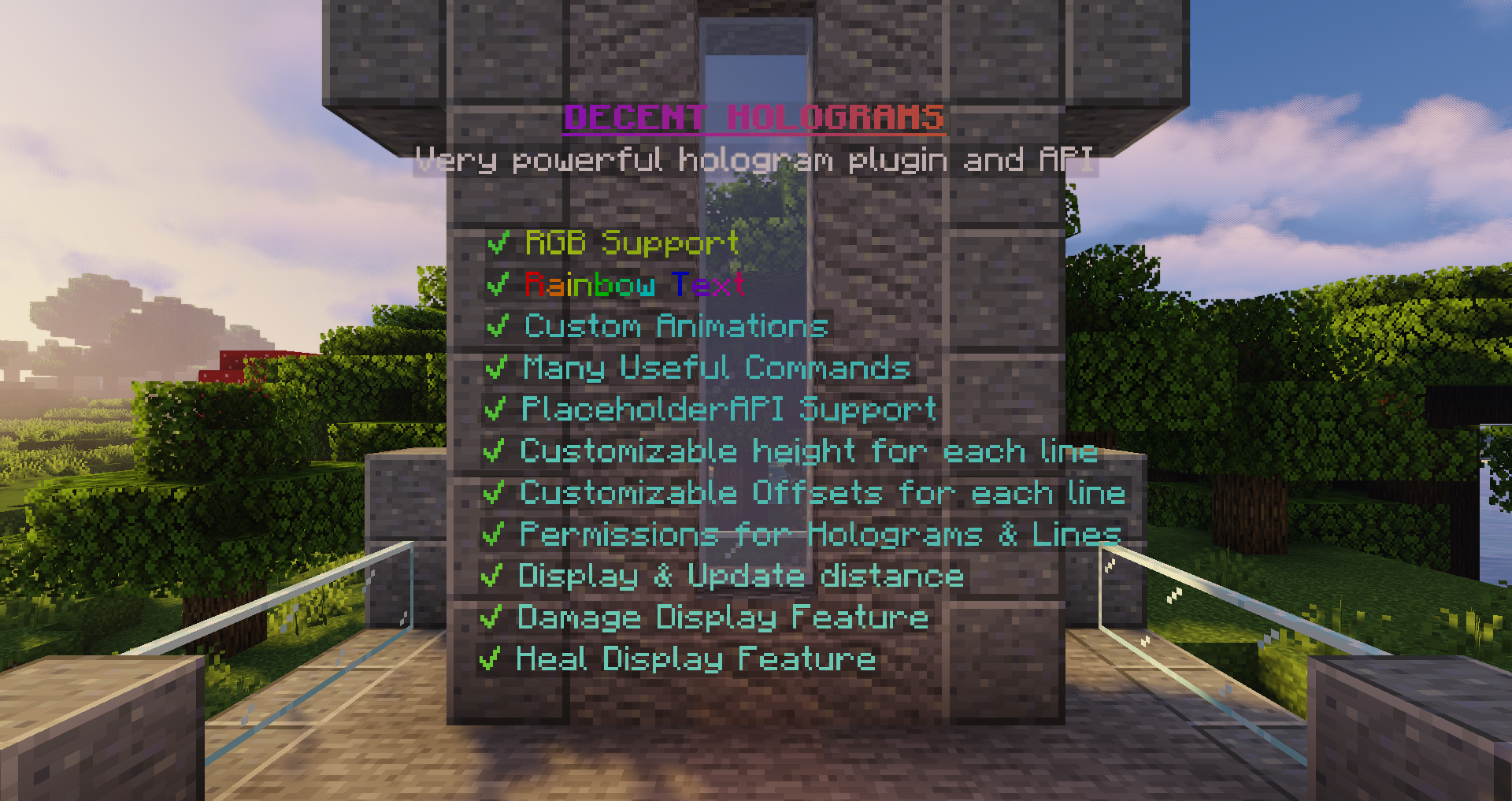
Create eye-catching 3D floating text, items, and images. This is great for info displays and interactive menus.
- Total Downloads: 500K+
- Download Link: https://www.spigotmc.org/resources/96927/
14. Let Me Despawn

This plugin lets you optimize your server a bit. Let Me Despawn automatically removes mobs that won't despawn, reducing lag and keeping your world tidy.
- Total Downloads: 6M+
- Download Link: https://modrinth.com/plugin/lmd
15. ClearLagg
Another optimization plugin which optimizes server performance by limiting entities and managing lag sources. Widely used by popular servers.
- Total Downloads: 1.3M+
- Download Link: https://www.spigotmc.org/resources/68271/
16. SilkSpawners
Enchant your pickaxe with Silk Touch to allow players mine and collect mob spawners as items. Perfect for custom farm builds.
- Total Downloads: 110K+
- Download Link: https://www.spigotmc.org/resources/60063/
17. Simple Voice Chat

Simple Voice Chat adds proximity voice chat and group chats for a more immersive multiplayer experience. No need to stay in a Discord call no more!
With WiseHosting, you're able to install Simple Voice Chat on your server without the need of configuring it with a simple click!
- Total Downloads: 17M+
- Download Link: https://modrinth.com/plugin/simple-voice-chat
18. SuperVanish
Ever wanted to spectate the players in your server without them noticing you? This plugin allows admins/mods to become invisible for moderation and support.
- Total Downloads: 900K+
- Download Link: https://www.spigotmc.org/resources/1331/
19. VeinMiner
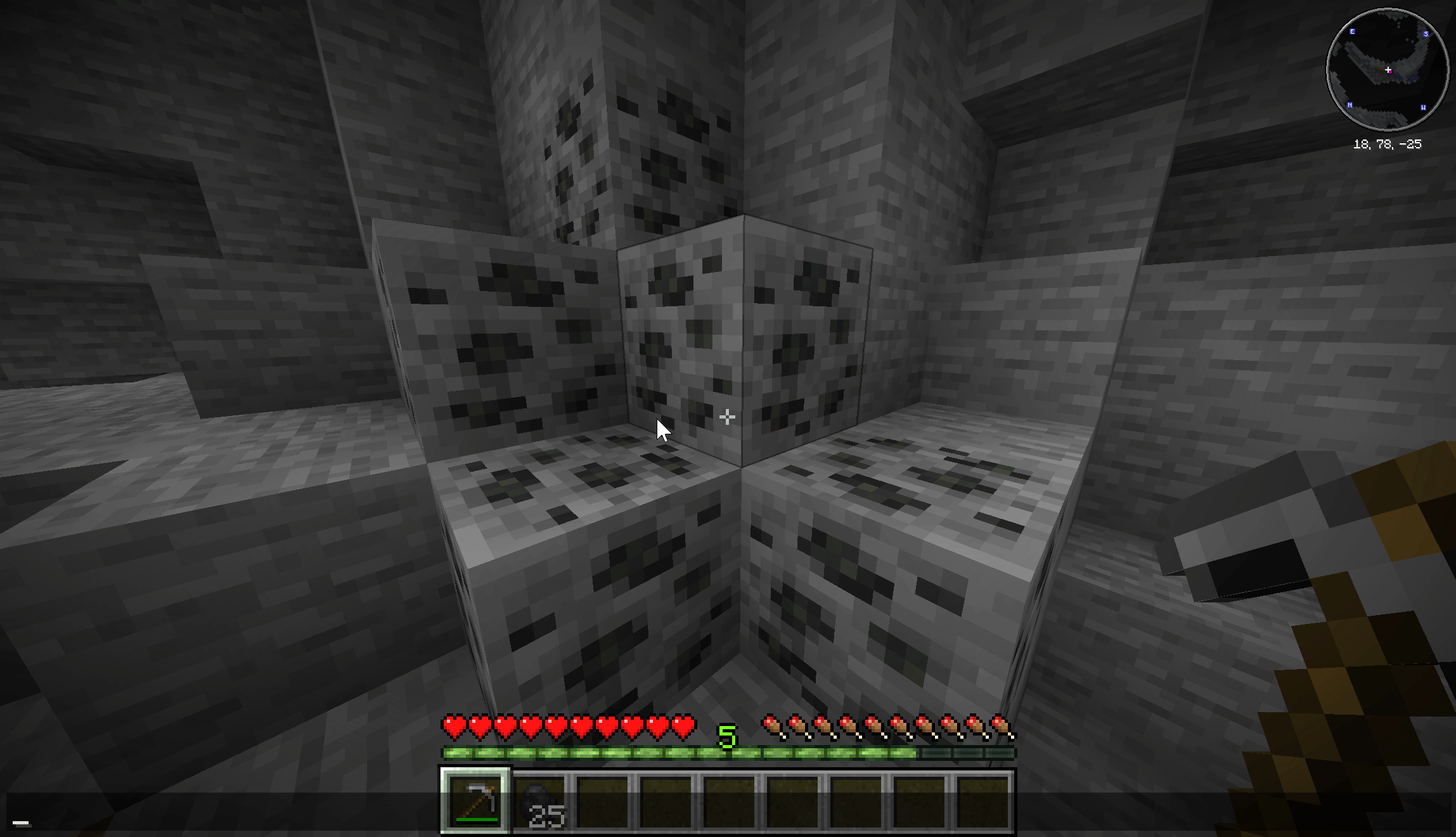
Save your time mining by installing this plugin. VeinMiner mines entire veins of ore with one block break. Hugely popular for survival servers.
- Total Downloads: 11M+
- Download Link: https://modrinth.com/datapack/veinminer
20. ChestLock
Protect, protect, protect! With ChestLock, your players can lock their chests to protect valuables. Simple, effect, and player-friendly.
- Total Downloads: 50K+
- Download Link: https://www.spigotmc.org/resources/81204/
Bonus Plugins You'll Love
- VoteParty. Reward your entire server when you reach a certain number of votes on the server! Great way to incentivize voting and boots your server's visibility on different MCSL websites.
- Dynmap. An alternative to Bluemap, Dynmap creates a Google Maps-styled live map of your world that players can view and explore in their browser.
- AnimatedScoreboard. This plugin creates a customizable sidebar scoreboard on the right side of the screen. This is commonly used by large servers to display player stats, money, server populations, and other useful information.
How to Install Plugins on Your Minecraft Server
With WiseHosting, installing plugins is effortless:
- Choose Paper or Spigot as your server type (required for plugins).
- Use the Game Panel by going to the "Addons -> Plugins" tab and installing them with one click, or by uploading .jar files manually.
- Restart your server and check the console to ensure plugins are loaded correctly.
- Configure as needed — most of the plugins have easy-to-edit config files.
For step-by-step instructions, check out our FAQ guide on How to Install Plugins to Your Minecraft Server.
Final Thoughts...
The right combination of Minecraft server plugins is the key to achieving your vision and providing a different experience for your players. From Minecraft server customization to essential security, this list should definitely cover the tools you need to build your own SMP.
Once you have chosen your plugins, the next step is to install them on your server. With WiseHosting, you can install them through the game panel with a simple click!


 Zach K.
Zach K.

