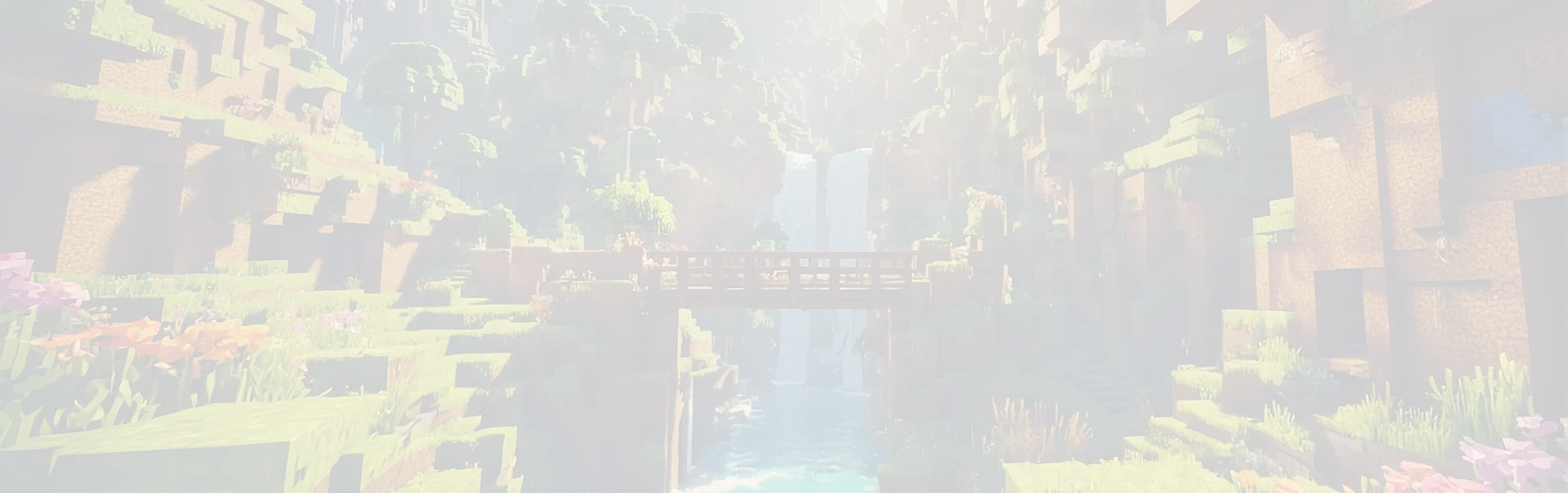
What Is Simulation Distance in Minecraft? Explained.
In Minecraft, simulation distance is the radius (in chunks) around each player in which the game actively processes entities (mobs, minecarts, items), redstone components or fluids like flowing water or lava. Anything outside that radius is frozen until a player comes closer.
On servers, this is controlled by the simulation-distance setting in server.properties (Java) or via world settings (Bedrock).
Simulation vs Render vs View distance
These settings are often confused, but they do different things:
| Setting | What It Does |
|---|---|
| Render Distance | How far the world is visible (player side) |
| View Distance | How far the server allows players to see |
| Simulation Distance | How far the world is alive/active |

Render and view distance are pretty much the same, the only difference between the two is that render distance is client-side, view distance is server-side.
Why simulation distance is important for Minecraft servers
From a host’s perspective, simulation distance is one of the few things that directly controls how much work the CPU must do every tick.
CPU load: more distance = a lot more work
Imagine every player has an invisible square around them. Inside that square, the server is busy. Every tick is updating mobs, running redstone, growing crops, moving fluids.

When you increase simulation distance, you make that square bigger. You’re not just adding “a bit more” work. When you make the radius bigger, the number of chunks inside the square grows much faster.

If your server already struggles, raising simulation distance is one of the fastest ways to make lag worse.
Players perspective
Simulation distance defines how close you need to be for things to actually “run.”
Most players never think about simulation distance, but they have strong assumptions:
- “If I’m near my farm, it should run.”
- “If I build a redstone farm, it should keep going while I’m close.”
- “If I AFK in the usual spot, my mob farm should work.”
All of those expectations depend on:
- how far the world is simulated around them, and
- where they stand relative to their farms or contraptions
If simulation distance is very low, you can get situations like:
- a farm that only works when you’re almost standing next to it.
- a farm that pauses halfway through when you walk a few chunks away.
More players, more invisible squares
On a multiplayer server, every player gets their own “simulation square”.
When players stand together those “squares” overlap a lot and the server doesn’t have to simulate that many extra chunks.

But when many players spread out in different directions their squares barely overlap and the server ends up simulating lots of separate areas at once.

If the simulation distance is high, the total number of ticking chunks skyrockets and the server can’t keep up.
How to change simulation distance
Java Edition
On Java servers, simulation distance is controlled via server.properties:
- Stop the server.
- Open
server.propertiesin a text editor or your host’s file manager. - Find the line: simulation-distance=10
- Change “10” to the desired radius
- Typical range: 3-32
- Default on most servers: 10
- Save the file and start the server.
Bedrock Edition
On Bedrock, simulation distance is primarily a world setting:
When creating or editing a world, use the Simulation Distance slider in the world options (usually under “Advanced” or similar section).
The range is generally 4–12, and Realms are locked to 4.
MINECRAFT ONLY SERVER HOSTING
Start your Minecraft Server today and get 20% OFF with code SAVE20
- ✓ Built for Minecraft
- ✓ Only takes 67 seconds
- ✓ 24/7 Minecraft Experts