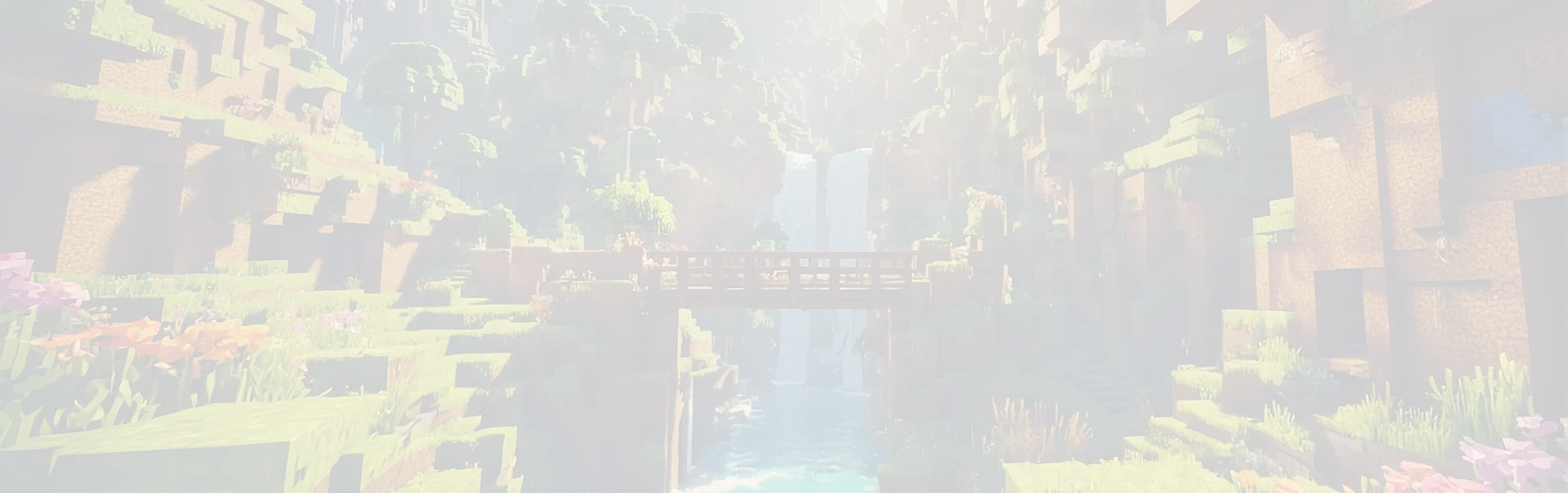
What is Minecraft Forge? Everything You Need to Know.
Minecraft Forge is a free, open-source mod loader and modding framework for Minecraft: Java Edition. It's a tool that lets Minecraft use mods and enables players to play modpacks and mods.

On its own, Minecraft doesn’t know what a “mod” is. Forge adds a modding layer to the game so that:
- Mod makers have a standard way to change the game.
- Your game can load and run those mods.
- Many mods can work together without constantly crashing.
Forge is used in three places:
| User | What Forge does for them |
|---|---|
| Minecraft client | Lets the player load and play with mods in their own game. |
| Minecraft servers | Allows multiplayer worlds to run those same mods for all players. |
| Mod developers | Provides a framework and API they can code their mods against. |
Forge vs CurseForge: What’s the Difference?
Now, you might have also heard about CurseForge and wondered: “What’s the difference?”
The names sounds similar, but they’re not the same thing.
- Forge – technology that loads mods into Minecraft
- CurseForge – app and site that lets you find and download those mods and modpacks
| Platform | Type | Job |
|---|---|---|
| Forge | Mod loader + modding API | Think of Forge as the engine that lets the game understand and execute mod code. |
| CurseForge | Mod & modpack distribution platform | Helps you find, download, and manage mods and modpacks |
CurseForge hosts Forge mods and modpacks, Fabric mods, and more. You can install a Forge modpack through the CurseForge launcher, which in turn sets up Forge and the right mods for you.
Forge in Minecraft Server Hosting
When we talk about Forge in hosting, we mean a Forge server jar rather than the default vanilla server.jar. That Forge jar adds the same modding layer to the server that Forge adds to your client, so the server can understand and run mods.
Why use Forge on a server?
Forge is used on servers when you want to play with mods. With a Forge server, you can:
- Run Forge-only mods: new dimensions, custom mobs, blocks etc.
- Host popular Forge modpacks like RLCraft, SkyFactory or All The Mods.

If you only need commands, ranks, and basic quality-of-life features, a plugin-based server (Paper/Spigot) is usually enough. As soon as you want things like new ores, machines, or magic systems, you need a Forge server.
Versions in Forge Server Hosting
Version alignment is one of the most common issues in Forge hosting. At minimum, these must match between server and clients:
- Minecraft version
- Forge version (or at least the same major line)
- Each mods version (when playing modpacks)
If something is off, say the server runs Forge for 1.20.1 but a player uses Forge for 1.20.4, you’re very likely to see:
- Connection errors when joining
- Missing blocks/entities
- World corruption or crashes in worst cases
Forge Performance & Resource Usage
Running Forge isn’t the same as running a plain vanilla server. As soon as you introduce a modding platform and dozens of mods on top, the server has more work to do every tick.
That doesn’t automatically mean a Forge server will lag, but it does mean you need to budget more CPU, RAM, and disk than you would for a lightweight vanilla or Paper setup.
CPU Usage
At the CPU level, Forge itself adds a little overhead, but the real cost comes from the mods you choose.
Automation blocks that constantly move items around, machines that run every tick, or complex world-generation mods all add extra logic the server has to process. When too much of that happens at once, your tick time increases and players start to feel lag.

RAM Usage
Memory usage grows for similar reasons. A Forge server has to keep the base game, Forge’s own systems, and all the mods’ data in memory at once. Even a “small” modpack with a handful of content mods tends to need noticeably more RAM than vanilla.
As packs get larger and worlds age, the combination of more loaded chunks, more entities, and more cached data pushes the server’s memory requirements up further.

Disk Usage
Disk usage is the quiet third factor. Modded servers often add extra dimensions, custom structures, and more complex chunk data. Worlds get larger faster, and backups take up more space and take longer to complete. It’s common for a long-running modded world to be several times the size of an equivalent vanilla world.

Forge Server Requirements
Because of all this, admins usually make a few adjustments for Forge servers:
- Allocate more RAM and stronger CPU than they would for a vanilla or Paper server with the same player count.
- Dial in performance-friendly settings, such as lower view-distance, entity limits, or mod-specific config tweaks that reduce constant background work.
- Set up regular maintenance like world trimming and backups, so performance doesn’t slowly degrade as the world grows.
It’s worth stressing that Forge itself is not a “lag machine” or a magic performance killer. It simply enables a style of heavily modded gameplay that can be very demanding. If you pick sensible mods, give the server enough resources, and tune your settings.
A Forge server can run smoothly just don’t expect it to behave like a vanilla world on the same hardware.
Forge Mods & Modpacks
The exact top Forge mods change over time, but the pattern is always the same: most popular setups are built around a few big content mods and then bundled into modpacks.
Most players, however, don’t carefully assemble a list of individual mods. They install a Forge modpack, which is essentially a curated bundle of Forge mods plus configuration, sometimes with a custom progression path layered on top. Well-known examples include:
- RLCraft – the hardest way to play Minecraft with tough mobs, new structures and RPG-style progression.
- SkyFactory – You begin on a tiny island and gradually automate everything.
- “Kitchen sink” packs like many FTB or Enigmatica releases which simply give you a wide range of tech and magic mods and let you choose your own route.
From a player’s perspective, modpacks are the easiest way to get into Forge: you click once in a launcher, and you get the right Minecraft version, the right Forge version, and a complete mod list that’s already been tested together.
From a hosting perspective, these same popular Forge modpacks are also the ones that tend to push servers hardest, because they bundle dozens of content-heavy mods and extra dimensions.
FAQ
Is Forge better optimized than Vanilla?
No, Forge is not better than Vanilla for casual or non-modded Minecraft. Vanilla almost always has better performance.
When you run Forge without any mods, you still:
- Add an extra layer between Minecraft and the JVM.
- Change how some internals are initialized to support mods.
That overhead exists even if you never actually load a single mod. So from a pure “just want to play Minecraft” perspective, Forge is doing extra work for no benefit.
Can you run mods without Forge?
You can run mods without Forge, but only if they’re built for a different mod loader. For example:
- Fabric and Quilt have their own loaders and their own mod ecosystems.
- Lightweight changes can sometimes be done as datapacks, which work on vanilla and don’t need any loader.
However, a mod that is written for Forge expects Forge’s API and startup behaviour. A Forge-only mod won’t run on vanilla, Paper, or Fabric by itself. If your modpack is labelled as a Forge pack, you should assume both the server and clients will need Forge installed.
Does Forge reduce lag?
Forge is not a performance optimizer, it’s more like an enabler. On its own, Forge adds a small amount of overhead to the game, but it doesn’t magically make things faster or slower. What really affects lag are the mods you choose and the way players use them.
MINECRAFT ONLY SERVER HOSTING
Start your Minecraft Server today and get 20% OFF with code SAVE20
- ✓ Built for Minecraft
- ✓ Only takes 67 seconds
- ✓ 24/7 Minecraft Experts