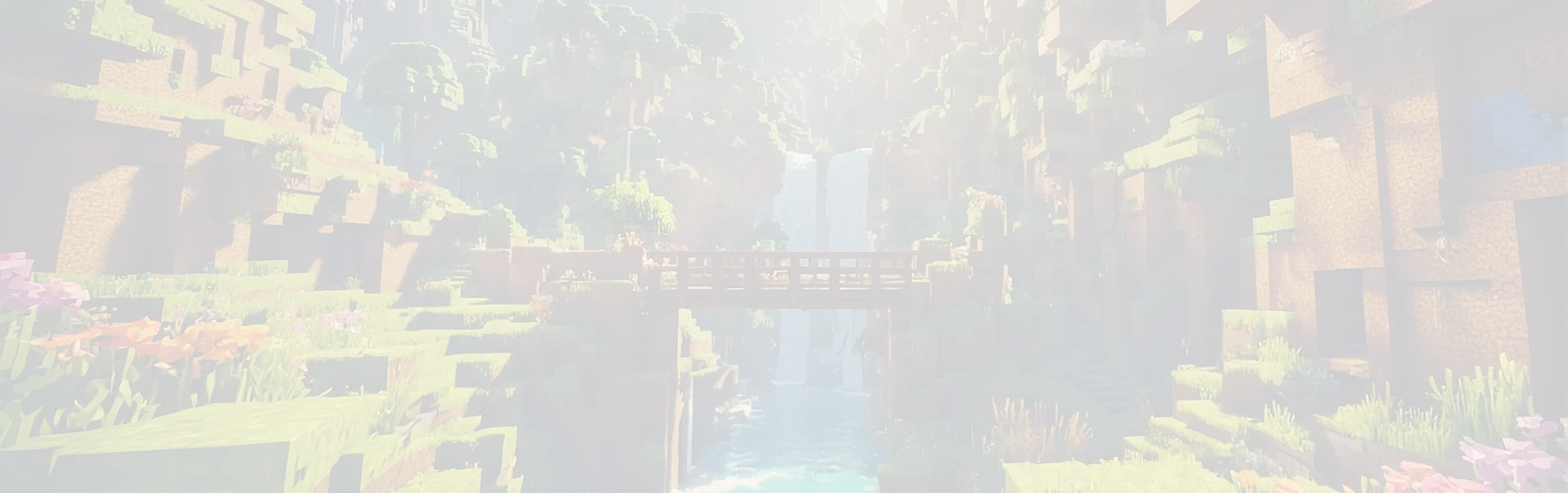
What are Crash Logs in Minecraft?
Crash logs or crash reports are detailed files generated automatically whenever your Minecraft server or client crashes. They live in the crash-reports/ folder inside your server directory where all the other files are, like world, server.properties, etc. Each crash log is timestamped with the exact date and time of the crash, making it easy to find the most recent crash.
It captures what was happening at the moment everything crashed: which mods were loaded, what plugin, datapack or mod was running, and where things broke.
Why Crash Logs Are Important?
Your Minecraft server doesn't crash randomly. Every failure has a specific technical cause, and crash logs document that cause.
Without crash logs, you're troubleshooting blind. You might disable every plugin one-by-one, reinstall your server twice, or waste hours asking "why won't this work?" With crash logs, you get direct answers.
Crash logs save time. A five-minute log analysis often replaces hours of trial-and-error testing.
Crash logs enable support. When you need help, no Discord moderator or support tech wants to hear "it just doesn't work." They want your crash log, the only document that shows what actually happened.
What's Inside a Minecraft Crash Log
Stack Trace
The core of every crash log. This section shows the chain of code execution that led to the crash, reading from bottom, where the problem started, to top, where it became fatal.
The top of the stack trace usually points to the immediate cause – look for mentions of specific mods, plugins, or error types like NullPointerException or ClassNotFoundException.
Error Message
Right above or within the stack trace, you'll often see a plain description of what went wrong. Examples:
- Missing mods
- Mod X requires Mod Y version Z
- Ticking entity
This is your quickest clue.
Mod States (U, L, C, H, I, J, A, D, E)
If you're running Forge or similar mod loaders, you'll see cryptic letters next to each mod. These show how far each mod made it through the loading process before the crash:
- U = Unloaded
- L = Loaded
- C = Constructed
- H = Pre-initialized
- I = Initialized
- J = Post-initialized
- A = Available
- D = Disabled
- E = Errored
If you see UCE, it means that mod unloaded, constructed, then errored.
System Details
The second half of the crash log shows your Java version, allocated RAM, operating system, and full mod list with versions. This section is gold when you're asking for help as it tells others exactly what environment you're running.
Common Crash Causes
- Missing or mismatched mod versions: The crash log will usually say something like "Mod X needs Mod Y version 1.5.2".
- Incompatible mods: Two mods trying to modify the same game behavior.
- Ticking entity errors: A specific mob or block is causing repeated failures every game tick.
- Out-of-memory errors: Your server ran out of RAM mid-operation.
This helps ensure that the crash truly did happen due to high memory usage.
MINECRAFT ONLY SERVER HOSTING
Start your Minecraft Server today and get 20% OFF with code SAVE20
- ✓ Built for Minecraft
- ✓ Only takes 67 seconds
- ✓ 24/7 Minecraft Experts