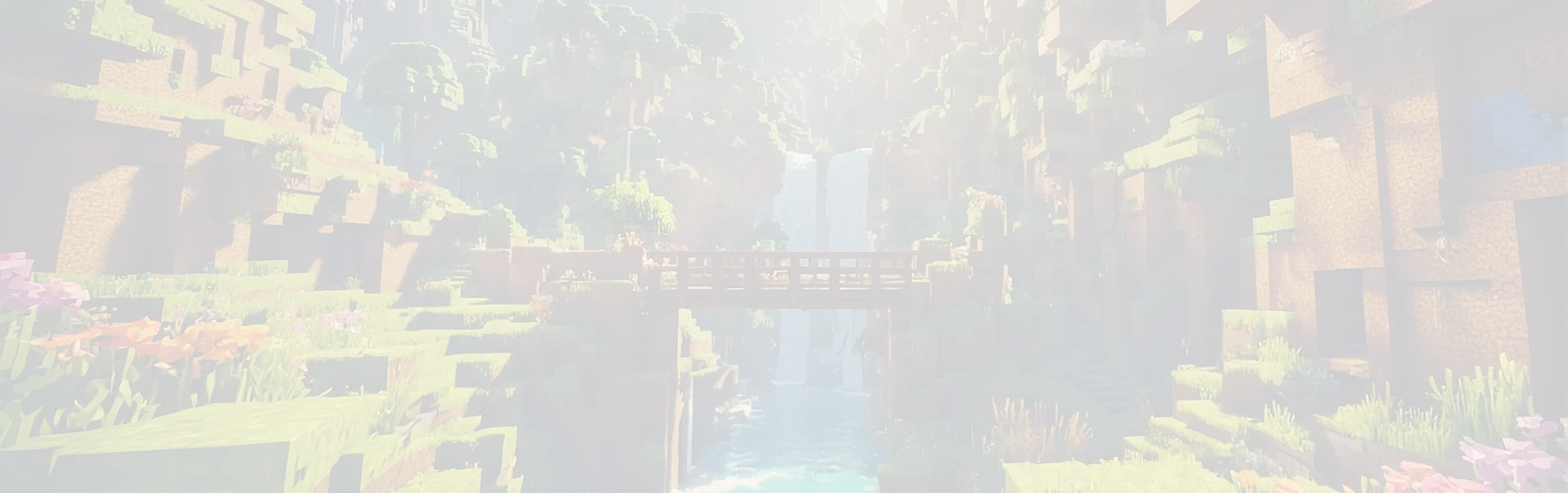
What is Configuration in Minecraft? All You Need to Know.
Configuration refers to the settings files that control how your server, plugins and mods behave. These text-based files let you customize everything from game difficulty and player limits to spawn rates and performance optimizations without touching a single line of code.
Understanding configuration files is essential for any server admin who wants to fine-tune their Minecraft server.
What Are Configuration Files?
Configuration files are plain text files (usually with .properties, .yml, or .yaml extensions) that store settings for your Minecraft server. They're automatically generated when you first start your server or install a plugin. Each line in these files represents a setting you can modify, like max-players=20 or difficulty=hard.
Think of configuration files as the control panel for your server. Instead of memorizing console commands or digging through code, you simply open a file, change a value, save it, and restart your server for the changes to take effect.
Common Configuration Files
server.properties
The server.properties file is the main configuration file for any Minecraft server. It controls core gameplay settings, world generation, security features, and performance options such as:
- Game mechanics: Difficulty, gamemode, PVP enabled/disabled, max players
- World settings: World seed, spawn protection radius, level type
- Performance: View-distance, simulation-distance, network compression
- Security: Online mode, whitelist, spawn protection
This file is generated automatically when you first start your server and is located in your server's root directory.
bukkit.yml and spigot.yml
If you're running Spigot or Paper servers, you'll also have bukkit.yml and spigot.yml files. These provide additional configuration options beyond vanilla Minecraft.
- bukkit.yml: Controls spawn limits for different mob types, chunk settings, and alias commands
- spigot.yml: Manages entity activation ranges, tick rates, anti-cheat settings, and performance optimizations
These files let you fine-tune server performance by reducing entity counts, adjusting mob spawn rates, and optimizing chunk loading.
Plugin Configuration Files (config.yml)
Every plugin you install typically creates its own config.yml file in the plugins/PluginName/ folder. These YAML files store plugin-specific settings like command permissions, feature toggles, messages, and gameplay mechanics.
For example, an economy plugin might have settings for starting balance, currency symbols, and shop prices all controlled through its config.yml.
How to Edit Configuration Files
Editing configuration files is straightforward:
- Stop your server before making changes (some hosts let you edit on-the-fly, but stopping ensures no conflicts).
- Navigate to the file using your server panel's file manager, FTP client, or by opening the file directly on your local machine.
- Edit the values using any text editor (Notepad, Notepad++, VS Code). For YAML files, be careful with spacing as indentation matters.
- Save the file and restart your server for changes to take effect.
YAML Formatting Tips
Many configuration files use YAML format (.yml files). YAML is human-readable but strict about formatting:
- Use spaces, not tabs for indentation (usually 2 or 4 spaces)
- Every nested item must be indented consistently
- Incorrect formatting can prevent plugins from loading or even crash your server
Always validate your YAML files using online checkers if you're unsure about formatting.
Why Configuration is Useful
Configuration files give you complete control over your server without requiring coding knowledge. You can:
- Optimize performance by adjusting spawn limits and entity ranges
- Customize gameplay with difficulty settings, game modes, and world seeds
- Enhance security with whitelists, online mode, and spawn protection
- Personalize plugins to match your server's unique style and rules
MINECRAFT ONLY SERVER HOSTING
Start your Minecraft Server today and get 20% OFF with code SAVE20
- ✓ Built for Minecraft
- ✓ Only takes 67 seconds
- ✓ 24/7 Minecraft Experts
