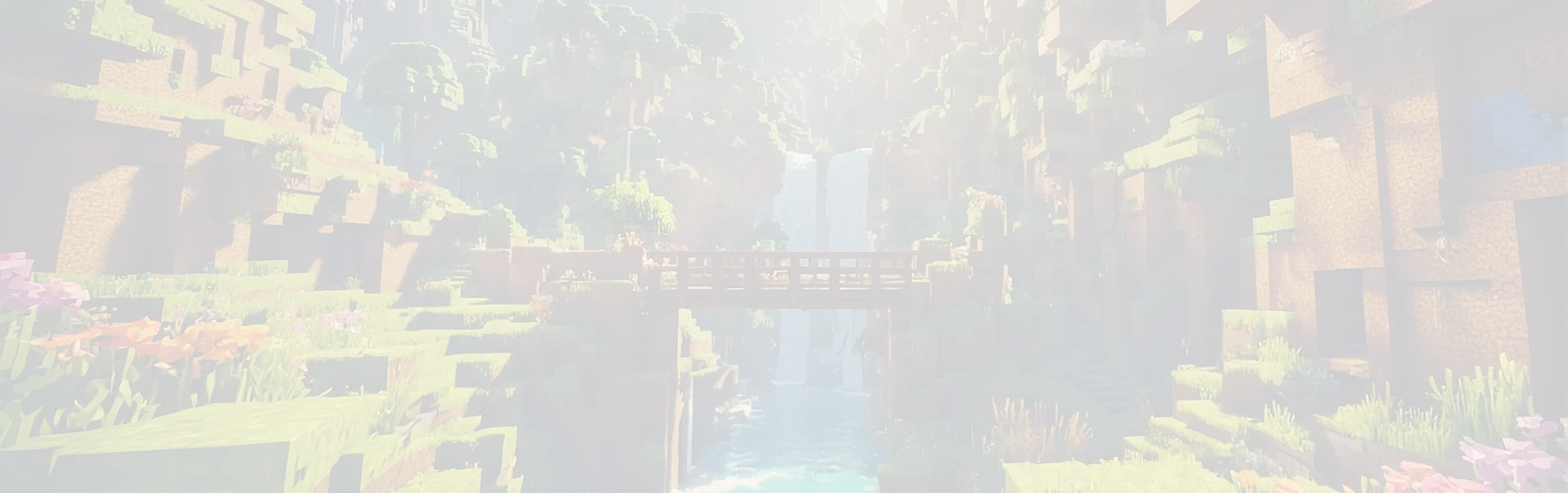
What is Colocation in Minecraft Hosting? Explained.
Colocation, often shortened to "colo", is a hosting model where you purchase and own your physical server hardware, but house it in a professional datacenter facility. The datacenter provides the rack space, power, cooling, network connectivity, and physical security, you're responsible for the hardware, operating system, and software.
It's like renting a garage for your car: you own the vehicle, but someone else provides the secure parking spot and utilities.
What Is Colocation?
Colocation represents a middle ground between home hosting and fully managed dedicated servers. Instead of keeping a server machine in your basement or paying monthly for hardware you'll never own, colocation lets you buy server equipment once and place it in a facility built specifically for running servers 24/7.
The datacenter provides:
- Physical space: Rack space, cages, or private rooms to house your equipment
- Power: Redundant power supplies and backup generators
- Cooling: Climate control and advanced cooling systems to prevent overheating
- Connectivity: High-speed internet
- Security: 24/7 physical security, surveillance, and access controls
What you provide:
- The actual server hardware
- Operating system installation (typically Linux for Minecraft servers)
- All software: Java, Paper/Spigot/Fabric/Forge, plugins/mods, world files
- Remote management (or datacenter visits)
- Hardware upgrades and replacements
The datacenter typically charges based on rack space used, power consumption, and bandwidth. Most providers offer contracts ranging from month-to-month to multi-year terms.
Why Minecraft Server Owners Consider Colocation
Cost efficiency
If you're running a long-term SMP, network, or modpack server with consistent players, colocation can cost significantly less than renting dedicated hardware monthly.
A $2,500 server in a $120/month colo slot pays for itself compared to a $250/month dedicated rental after about 18 months.
Full hardware control
You choose every component optimized for Minecraft: high single-thread CPU, fast NVMe storage for world loading, specific RAM amounts. You install exactly what you need without provider limitations.
Network performance
Datacenter connectivity means better routing to players globally, lower pings, and proper DDoS protection infrastructure, critical for public servers or networks dealing with attacks.
Drawbacks for Minecraft Hosting
Colocation isn't for everyone and often doesn't even make sense for hosting providers:
- Upfront hardware cost: $1,500-$4,000+ for small or short-term servers is killer.
- Technical expertise required: you need to be comfortable with Linux, SSH and troubleshooting without GUI access.
- No hardware support: If your NVMe dies, you're ordering and shipping replacements yourself.
- Physical access delays: For hardware work such as installing new RAM or replacing drives takes time unless you live near the datacenter.
Colocation vs. Dedicated Server Rental:
- Colo: You own hardware, lower long-term cost, higher technical barrier
- Dedicated: Provider owns hardware, higher monthly cost, easier setup, limited hardware customization
Colocation offers more control and long-term cost savings if you already own hardware, while dedicated servers provide convenience and hardware support without the upfront investment.
Who Should Use Colocation?
Colocation is ideal for:
- Businesses with specialized hardware requirements
- Organizations that already own servers and want better infrastructure
- Companies needing full control over security and configurations
- Teams with in-house technical expertise to manage hardware
- Businesses looking for long-term cost efficiency
If you don't have technical staff, prefer hands-off management, or need flexibility without hardware investment, dedicated server hosting or cloud hosting might be better options.
MINECRAFT ONLY SERVER HOSTING
Start your Minecraft Server today and get 20% OFF with code SAVE20
- ✓ Built for Minecraft
- ✓ Only takes 67 seconds
- ✓ 24/7 Minecraft Experts