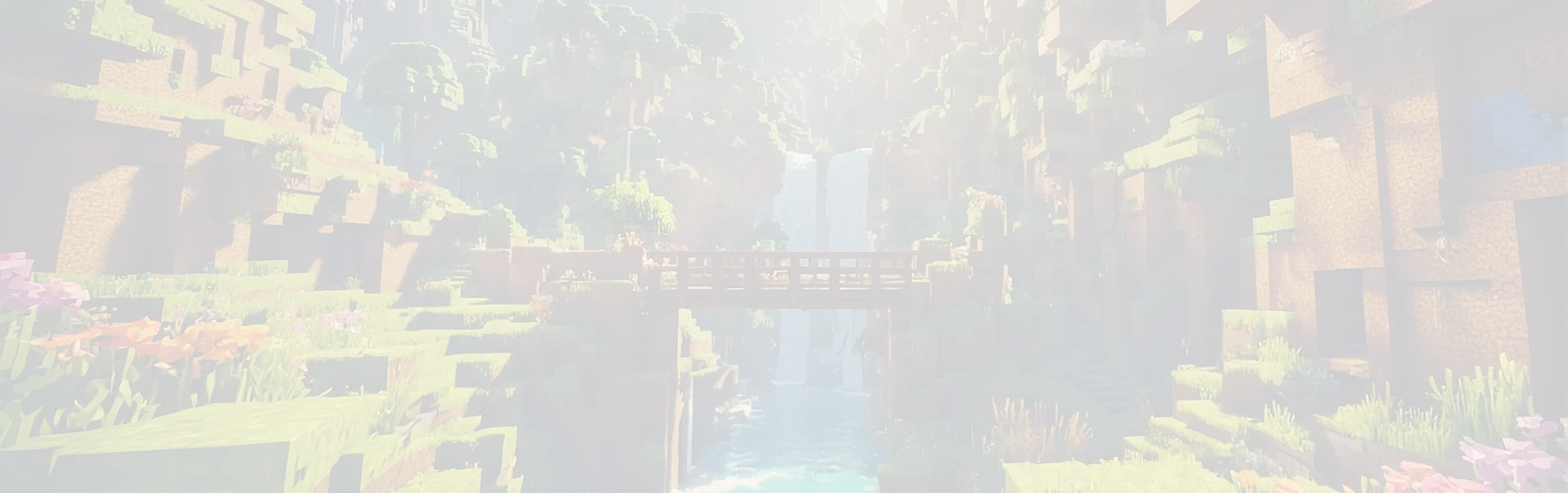
What is Client-Side in Minecraft? Everything Explained.
In Minecraft, client-side is anything that runs on the player’s game client, rather than on the server. It's everything that happens on player's computer only.
When you join a server, the server sends you data about the world. Your client then takes that data and renders it into a playable experience: graphics, audio, UI, chat, and so on. From the player’s point of view, client-side is “my screen and my controls.”
How is client-side different from server-side?
You’ll see client-side and server-side everywhere in modding guides, host docs, and support forums. They sound similar, but they describe two very different things.

The server-side is where the world is actually decided: which blocks exist, if a mob really died, whether your hit connected, or if your inventory change is valid. If the server says “no, that block didn’t break,” then it didn’t, no matter what your client briefly thought it saw.
The client-side, on the other hand, is how you see and control that world. Your client draws chunks and entities; shows your hearts, hunger and armor; plays sounds and music; shows extra overlays like mini-maps or custom HUDs (if you mod it).
To put it simply: server-side is “updating the data,” while the client-side is “displaying the data.”
Why is client-side important?
Understanding client-side helps you avoid confusion in three common areas: which mods go where, where lag comes from, and how fair play works.
Running mods
Some mods are meant to run only on your computer (client-side), some only on the server, and some on both. If you accidentally upload a client-only mod (like certain zoom or GUI mods) to the server, it can cause startup errors or crashes, because the server doesn’t have graphics or input like a normal game client does.
Client and server-side lag
Second, where lag comes from. Players use “lag” for two different problems:
- Client-side lag – low FPS, stuttering, slow chunk rendering on one person’s machine
- Server-side lag – blocks taking ages to break, mobs rubberbanding, everyone on the server noticing delays
If one player turns on heavy shaders and drops to 20 FPS while everyone else is fine, that’s client-side. If everyone, including you, sees mobs and blocks responding slowly, that’s the server or network.
Fair play
Many harmless quality-of-life mods are client-side: better FPS, nicer HUD, clearer tooltips. But cheat clients are also client-side. They don’t rewrite the server; they just draw extra information like where ores are or automate inputs like aimbots.
Client-side mods
There are many popular client-side mods that anyone can install and run on their client without affecting server-side gameplay or causing interruptions. Here's a list of some of the most popular and common client-side mods:
OptiFine or Iris: Performance optimization and visual enhancements

Minimaps: Xaero's Minimap, JourneyMap, VoxelMap

HUD mods: Armor status, potion effects, FPS counter

Cosmetic changes: Custom textures, fonts, or item displays

Since these mods only affect your screen, you can use them freely without server permission (unless the server has rules against certain features like minimaps).
Can client-side mods affect other players?
Not directly. A pure client-side mod only changes what you see and how your game behaves locally. Other players don’t see your mini-map, your shaders, or your FPS tweaks.
How can I tell if a mod is client-side?
Many mod pages now say “Client only,” “Server only,” or “Client & server” in the description. As a quick rule of thumb: if a mod only touches visuals, HUD, or controls, it’s probably client-side. If it adds new blocks, items, mobs, or game rules, assume it needs to be on both client and server unless the author clearly says otherwise.
MINECRAFT ONLY SERVER HOSTING
Start your Minecraft Server today and get 20% OFF with code SAVE20
- ✓ Built for Minecraft
- ✓ Only takes 67 seconds
- ✓ 24/7 Minecraft Experts