
The Ultimate Guide To Start A Minecraft Server (2025)
Read Time: 14m Written By: Carl S.
If you’ve ever wanted to create your own Minecraft world, invite your friends, and maybe even grow a thriving online community, starting a Minecraft server in 2025 is easier (and more exciting) than ever.
Whether you’re aiming for a small private server for friends or a large-scale public SMP, this ultimate guide walks you through everything you need to know, from server types and hosting options to step-by-step setup instructions.
What is a Minecraft Server?
A Minecraft server is a dedicated platform that allows players to connect and play Minecraft together in the same world. Instead of being limited to single-player mode or relying on a local area network (LAN), a Minecraft server enables multiplayer experiences where people from anywhere in the world can join and interact in real time.
There are two types of Minecraft servers:
Private Servers: Designed for a small group of friends or family members. These servers can be hosted at home or with a hosting provider.
Public Servers: Open to anyone and often host large communities with unique plugins, custom worlds, and gameplay modes.
Running a Minecraft server gives you complete control over the rules, mods, plugins, and overall experience. You can create anything from a simple survival world to a massive minigame network like Hypixel.
Why Would You Want to Start A Minecraft Server?
Play With Friends: Build together in the same world, even if you’re in different locations.
Customize Gameplay: Add mods, plugins, and rules to create unique experiences.
Create a Community: Invite others and grow your own player base.
Learn About Hosting: Setting up a server teaches valuable technical skills.
Whether you’re new to Minecraft or a veteran player, starting a server opens up endless creative possibilities.
⏰ 60-Second Summary |
|---|
Want to start your own Minecraft server but not sure where to begin? Here's a 60-second breakdown of this article:
|
✨ Pro Tip: WiseHosting handles the hard parts (mods, backups, updates, support) so you can just build, play, and grow your community without the server management headaches |
Getting Started with Your Server
1. Choose the right Minecraft server type
Begin by identifying which type of server you want. Minecraft servers can be broken down into four core categories: Vanilla, Bukkit/Spigot/Paper and Forge/Fabric.
Vanilla Server – The original, unmodified Minecraft experience. Perfect for players who want pure survival or creative gameplay without any add-ons. Simple setup and minimal maintenance, ideal for small private groups or players new to server hosting.
Bukkit/Spigot/Paper Server – Platforms built to support plugins. Plugins let you tweak your world: custom commands, anti-grief protection, minigames and much more.
Forge/Fabric Server – Platforms designed for modded servers. Mods go even further, adding new blocks, mobs, and mechanics. This is where Minecraft gets wild.
What server type should I choose?
Your Goal | Best Server Type |
|---|---|
Plugin server | Paper |
Light modded server | Fabric |
Heavy modded server | Forge |
Unmodified Minecraft server | Vanilla |
2. Choosing the right hosting option
Once you’ve selected which type of server you want to run, it’s time to decide how you plan to host it. Again, there are multiple ways to host a Minecraft server and the hosting option you choose depends on your server’s size, complexity, and your technical expertise. Let’s break them down:
A. Home Hosting
What it is: Hosting the server on your own computer.
Best for: Tech-savvy users running a small private server for friends or testing purposes.
Pros: Free, full control, no external service needed.
Cons: Requires a strong internet connection, port forwarding, and your PC must stay on 24/7. You’re also responsible for maintenance and troubleshooting.
B. Free Hosting Services
What it is: Platforms like Aternos or Minehut offer limited free server hosting.
Best for: Beginners experimenting with server setup.
Pros: No cost, quick to set up.
Cons: Often very limited: ads, player slot caps, long queue times, and unreliable performance make it unsuitable for a serious or long-term server.
C. Paid Hosting Providers
What it is: Dedicated Minecraft hosting companies.
Best for: All types of players but highly recommended for beginners who don’t know what they are doing.
Pros: High performance, technical support, DDoS protection.
Cons: Monthly fee, requires picking the right plan for your needs.
Related: 10 Best Minecraft Server Hosts in 2025
If you know what you are doing, you may consider home hosting if you’re comfortable with technical setup and maintenance. It gives you full control but requires time and expertise.
Free hosting services are tempting, but they’re almost never the way to go for anything beyond quick testing, they lack performance and reliability.
Beginners or those that host with more moving parts (like mods and plugins) the paid hosting solutions are the way to go since you are never alone with your problems plus they offer more advanced features and easier server management.
3. Choose your server location (paid hosting)
In this article we are only going deep into paid hosting since it’s the most popular way how people are hosting their servers, and easiest to explain.
One of the most overlooked decisions when setting up a Minecraft server is selecting the right server location. But it’s also one of the most important because distance matters when it comes to connection speed.
The closer your server is to your players, the faster their connection and the smoother their gameplay. A poorly placed server can lead to high ping, lag spikes, and frustrated players even if your hardware is top-notch.
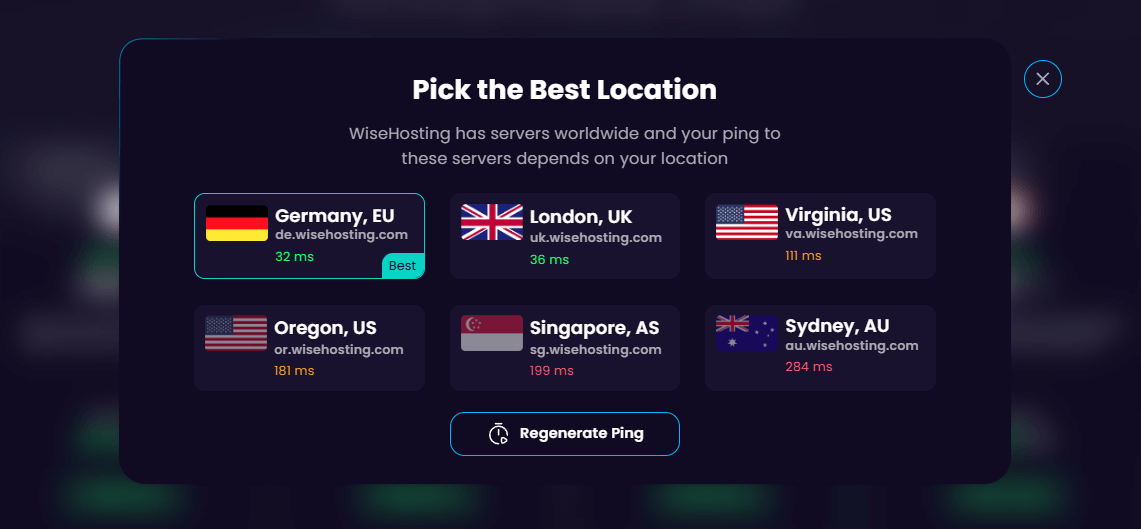
4. Choose the right plan (paid hosting)
When it comes to setting up your server at a paid hosting provider, you first have to decide on which plan or package you want to go with. When selecting a hosting plan, here are few things to consider and look out for:
A. RAM (Memory):
The amount of RAM determines how many players, mods, and plugins your server can handle smoothly. As a rule of thumb:
4 GB: Perfect for small to medium servers. Handles a few lightweight plugins or mods with ease.
5–8 GB: Ideal for medium‑sized communities. Runs moderate modpacks or plugin-heavy setups without lag.
8+ GB: Recommended for large modded servers or 50+ players.
If you’re unsure, Minecraft Server RAM Calculator makes it easy to figure out the best package for your needs. Just select your server type, player count, and mods, and it’ll recommend the ideal amount of RAM and a matching plan.
B. CPU Power:
Think of the CPU as the brain of your server. It handles everything that happens: loading chunks, running mobs, and keeping all players in sync.
A faster CPU means your server can keep up with lots of activity, like when players are exploring new areas, building redstone contraptions, or fighting mobs.
A slow CPU can cause lag, blocks take longer to break, mobs freeze, or players get kicked.
Pro Tip: Look for a host that use fast, modern processors (often advertised as “high-performance CPUs” or “AMD Ryzen/Intel i9”) for smoother gameplay.
C. Storage:
Storage is your server’s space for saving everything: worlds, player data, mods, plugins, and backups.
Why it matters: The bigger your world or modpack, the more storage you’ll need. Modded servers and large worlds grow fast as players explore new areas.
SSD vs HDD: Always choose SSD storage for faster chunk loading and smoother performance. HDDs are slower and can cause lag.
Pro tip
Many hosts sell extra storage as an add-on. Make sure you have enough space for your world and backups.
How do I know how much I need? There is no clear answer as it depends on variety of factors but you can take this guide as a rule of thumb:
Server Type | Players | Recommended Storage |
|---|---|---|
Vanilla | 10-20 | 5-10GB |
Modded Small | 10-20 | 15-30GB |
Modded Big | 20+ | 30-50GB |
Multi-world (creative + survival + minigames) | 20-50 | 15-40GB |
Bonus: How to Optimize Your Minecraft Server
5. Essential security settings and recommendations
Before you invite friends (or the whole world) in, it's important to protect your server from trolls, griefers, and hackers.
Enable a Whitelist: Only allow specific players to join by adding their usernames to your whitelist. This is a must for private servers because it avoids random people joining with your server who can potentially ruin your server.
Enable "Online Mode" for Your Server: This will make whitelist more effective and doesn't allow cracked Minecraft players to join your server. You can enable or disable "Online Mode" on your server properties file.
Install Protective Plugins (for public servers): Use tools like GriefPrevention, Anti-Xray or CoreProtect to stop players from ruining builds or stealing items.
Use Strong Passwords: Your hosting dashboard and admin accounts should have long, complex passwords. For example never use "minecraft123".
Always Back Up your world: Backups are crucial because they allow for data recovery and system restoration in case of plugin or mod failures, hardware failures, player mistakes or griefers and hackers ruining your world. A backup is a complete copy of your world (player data, builds, plugins, mods, and setting) saved at a specific point in time.
6. Launch your Minecraft Server
You are finally ready to launch your Minecraft server. On your hosting dashboard just click "Run", "Start" or whatever your host has to boot up your server. Wait for 30 seconds before server is completely live.
7. Connecting to the Minecraft server
Once your server is live, it's time to connect with it. There are multiple ways to join a server, depending on which type of hosting option you went with (paid, home or free). To join a server you just need to copy your IP, select the "Multiplayer" option in the game client, click direct connect, and then paste your IP address.
Bonus: How to Diagnose Minecraft Server Crashes?
The Best Minecraft Server Hosting Platform For 2025: WiseHosting

WiseHosting is the world’s highest-rated Minecraft server hosting platform (4.9/5.0 on Trustpilot). Started by Shulkercraft, a Minecraft YouTube channel with over 2.3m subscribers, WiseHosting helps you quickly launch and manage your server.
WiseHosting has tons of features to help you with any type of server you are trying to run:
Easy to use server properties
Your server properties file is the command center of your Minecraft world. From game mode to world size, you can control how players interact and shape the gameplay experience. Instead of editing clunky text files, WiseHosting gives you a visual properties editor that makes customization simple and intuitive.
Adjust game mode, PvP settings, spawn protection, and more through a visual editor
Set a custom seed or enable/disable features like Nether access.
Change difficulty, enable or disable PvP
....and much more!
Pro Tip: Experiment with settings like gamemode, view-distance, max-players and difficulty to tailor your server for your community and needs.
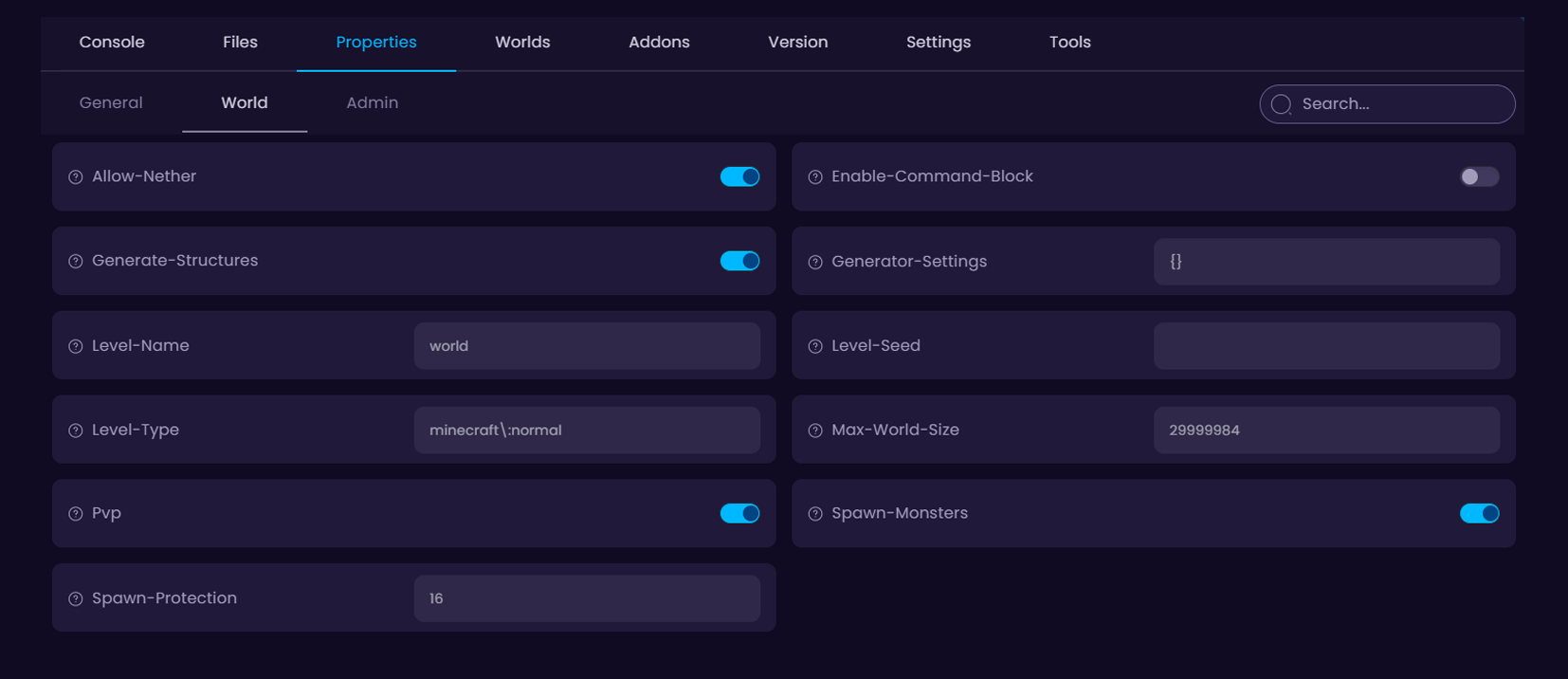
Install mods & plugins with just one click (the easiest way)
A. For Plugins (Bukkit/Spigot/Paper Servers)
Plugins add new commands, features, and server utilities. On WiseHosting, you can use the One-Click Plugin Installer to add popular plugins like:
Simple Voice Chat – A working voice chat inside Minecraft
WorldEdit – Powerful building tools
LuckPerms – Advanced permissions
Dynmap – Live maps for your world
Additionally you can upload your plugins manually which is only recommended if you know what you are doing.
Bonus: 20+ Cool Minecraft Plugins For Your Server
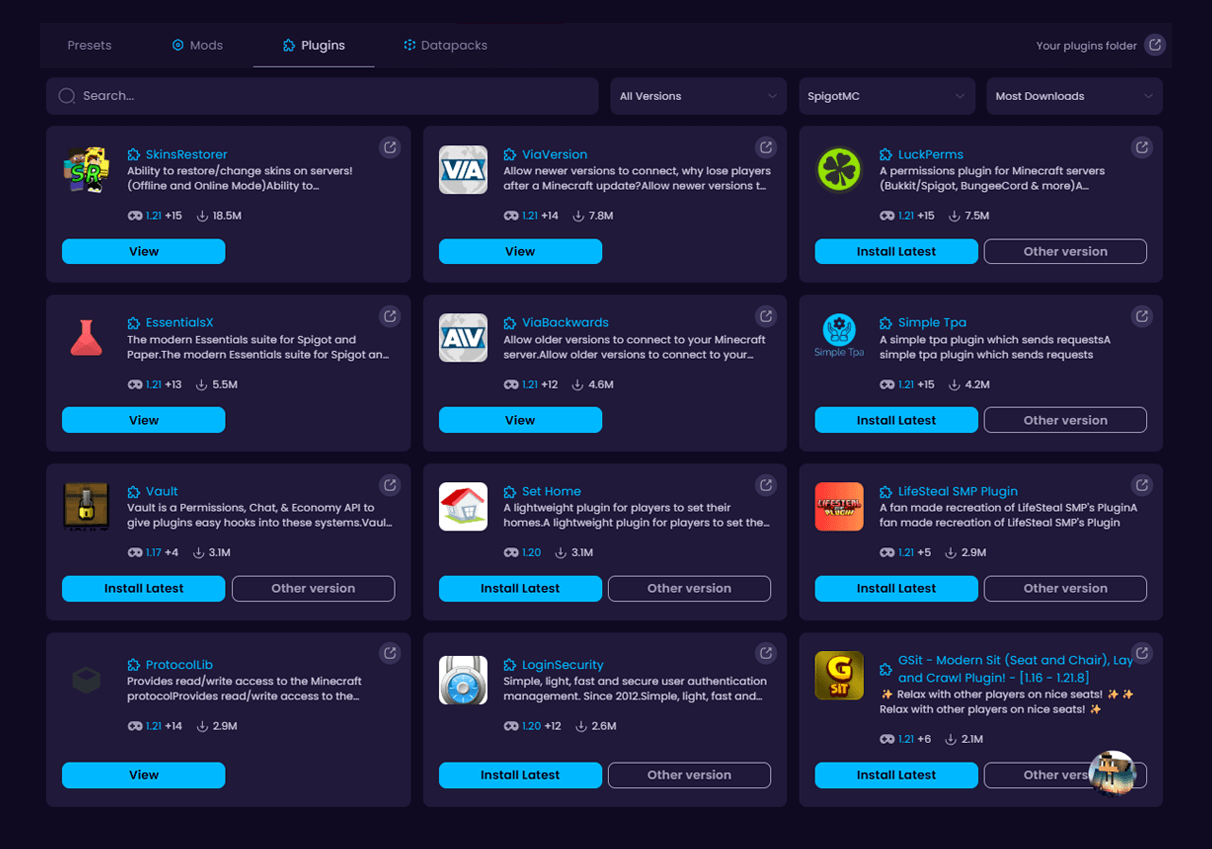
B. For Mods & Modpacks (Forge/Fabric Servers)
Mods overhaul Minecraft with entirely new mechanics, items, and worlds. Traditionally, installing mods means manually uploading .jar files but with WiseHosting:
You can pick from hundreds of modpacks (like RLCraft or Pixelmon) using the One-Click Modpack Installer.
No need to mess around with FTP or configs, the server auto-configures everything for you.
Bonus: Best Mods to Play Survival Minecraft

Switch versions and server types with Version Changer
Minecraft evolves constantly with new versions, mods, and server types popping up all the time. WiseHosting makes it effortless to keep up or switch back. Whether you’re downgrading to an old version, upgrading to newer or switching from Vanilla to a modded setup, you can do it all in three simple clicks.
✅ Choose Your Server Type: Vanilla, Spigot, Paper, Forge, Fabric, or Bedrock, it’s all there.
✅ Pick Your Version : Roll forward to the newest release or dial back to an older version for compatibility with your favorite mods and plugins.
✅ Click Install: WiseHosting does the rest, configuring your server automatically and getting it online within minutes.
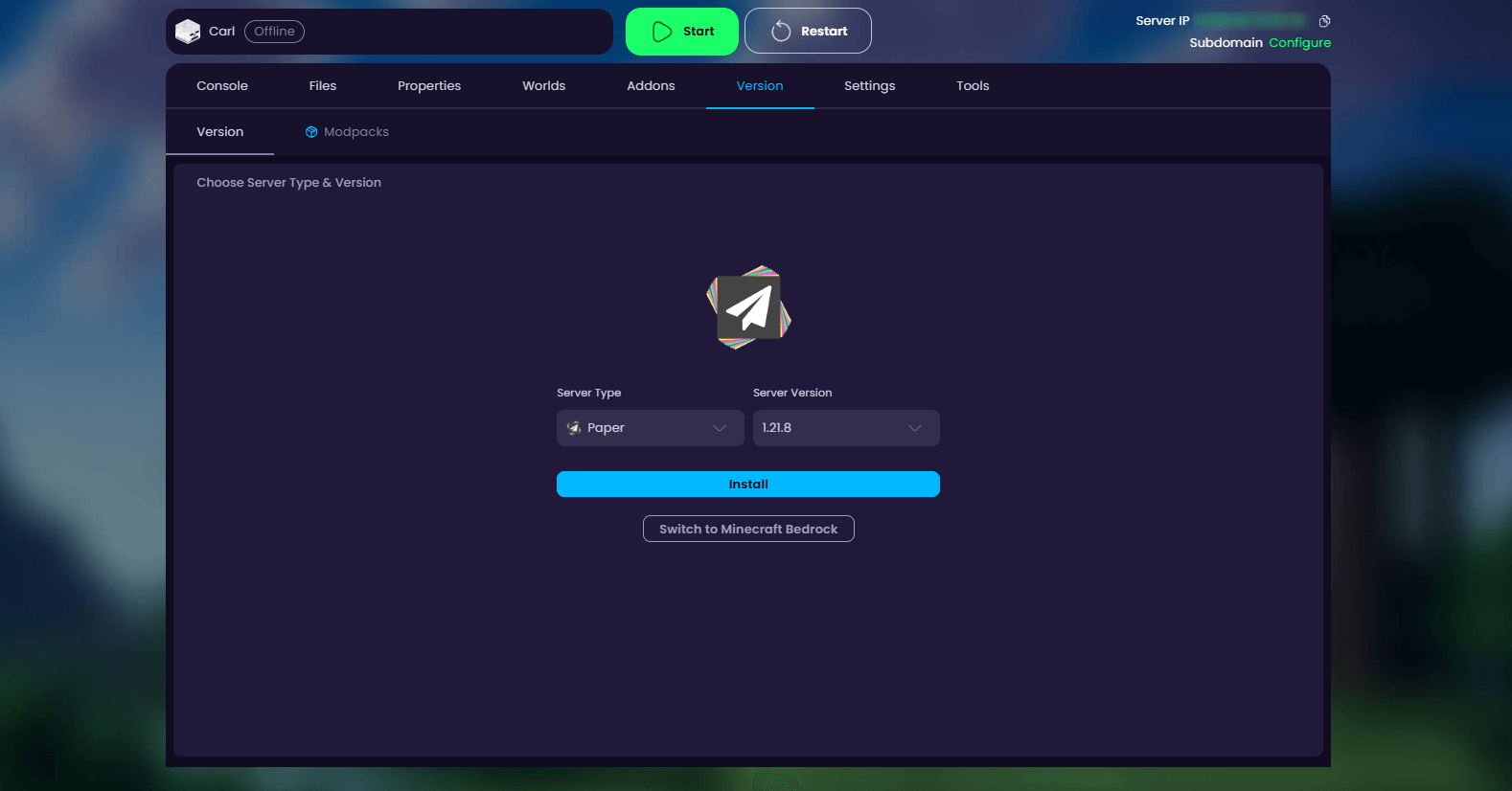
Complete control over players in real time
Managing a thriving Minecraft community requires more than just keeping the server online, you need visibility into what’s happening at every moment. WiseHosting’s Live Player Manager puts you in full control, giving you the tools to monitor, manage, and support your players effortlessly.
See every detail about a player’s session at a glance:
✅ Health and Experience: Instantly heal or feed players, adjust levels, or even change their gamemode on the fly.
✅ Location Tracking: View precise in-game coordinates for quick teleportation or assistance.
✅ Activity Stats: From blocks mined and distance traveled to items used and entities killed, every action is tracked and displayed beautifully.
✅ Inventory Management: Access a player’s inventory or ender chest to help with lost items or enforce server rules.
Need to take action fast? Kick, ban, or whitelist players in one click without switching tabs or digging through commands.
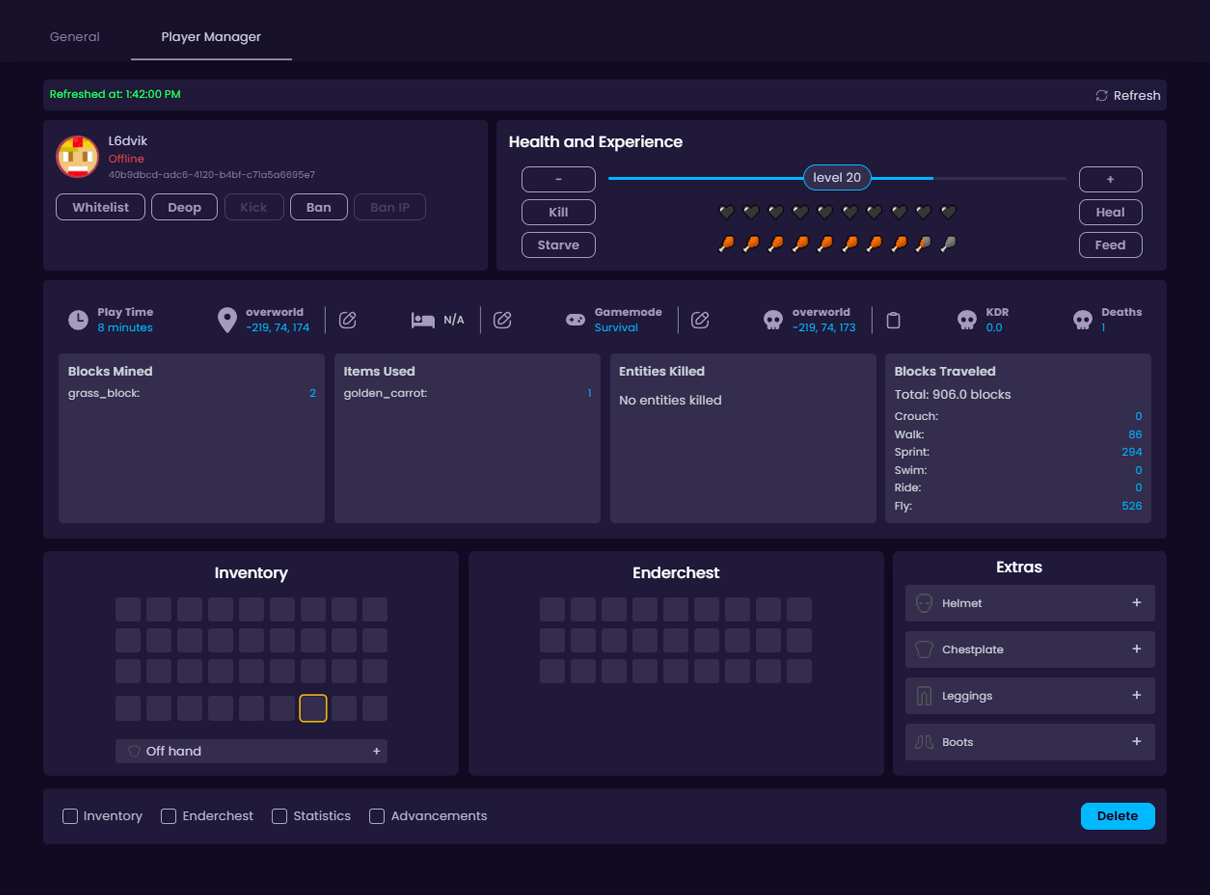
Presets for plugins and mods
WiseHosting’s Plugin Presets make it easy to enhance your server with popular, pre-configured tools without spending hours hunting for downloads or editing files manually.
Here’s what you can enable instantly:
✅ Crossplay: Let Java and Bedrock players join together seamlessly with GeyserMC. Perfect for friends on different devices.
✅ Enable World Dupers: Turn on support for duplicator farms on Paper servers. (Use with caution, powerful farms can impact your world!)
✅ Dynmap: Give your players a live bird’s-eye map of your world they can view in their browser. Great for collaborative builds.
✅ Bluemap: Render your world in 3D and let players explore it from above in stunning detail.
✅ Voice Chat: Add proximity-based voice chat so players can talk naturally in-game, no third-party apps required.
✅ VotifierPlus: Encourage players to vote for your server and climb server listing charts with ease.
Each preset is fully configured for you. Just click Install, and it’s ready to go. No more manual uploads, restarts, or plugin conflicts.
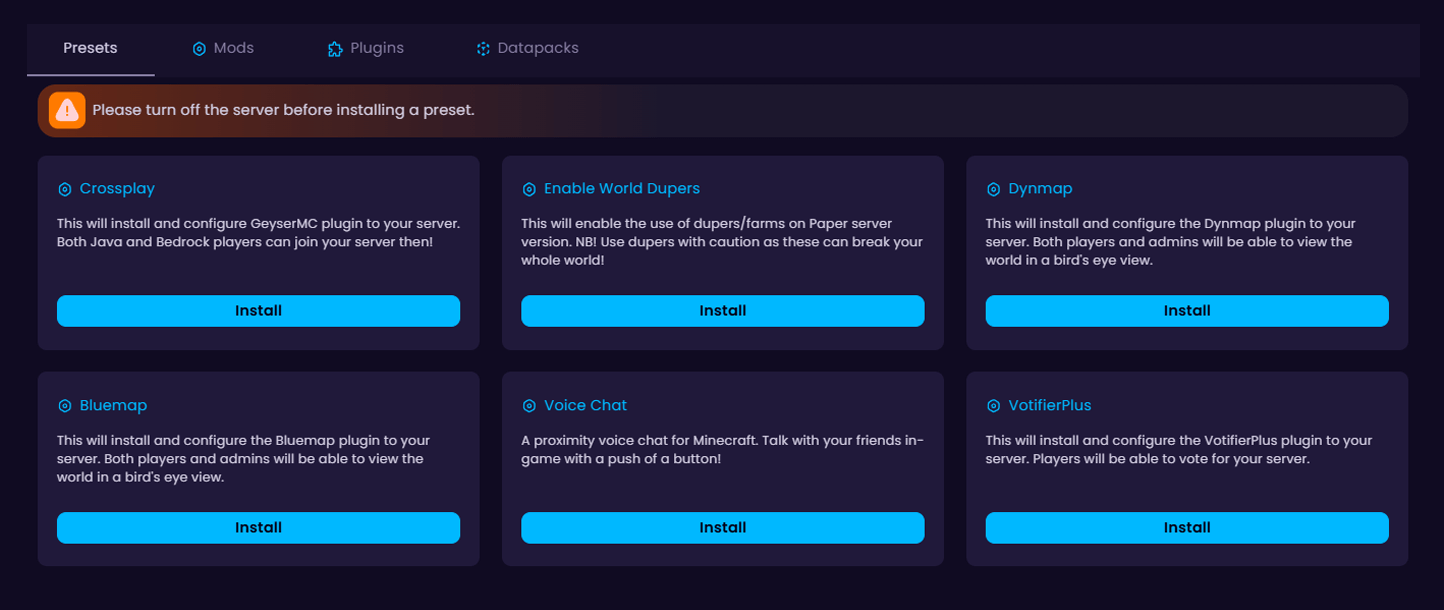
Create unlimited server setups
Why limit yourself to just one server setup? With WiseHosting’s Unlimited Instances, you can create, save, and switch between as many server configurations as you want, all under a single account.
Think of instances as snapshots of entire worlds. You can pause your current survival SMP, save all progress and player data, and create a brand-new creative server with different plugins and settings. When you’re ready, switch back to your original world in seconds: no downloads, no reconfiguration and almost no downtime.
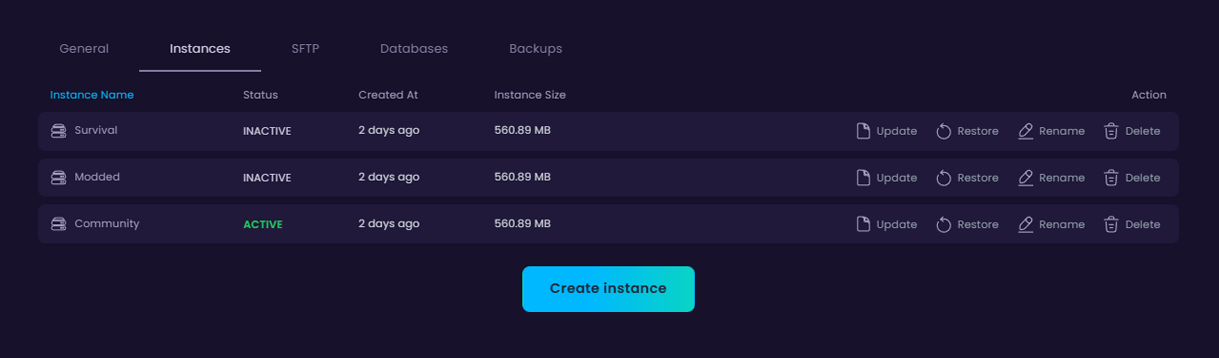
This is perfect for players who love experimenting with mods, hosting different game modes (like modded world and vanilla), or managing private and public servers simultaneously.
Instead of juggling multiple hosting accounts or overwriting your precious worlds, WiseHosting keeps everything organized and accessible in one sleek dashboard.
Manage your server with advanced admin tools
WiseHosting isn’t just a place to host, it’s your Minecraft control center, packed with tools that make administration a breeze:
✅ Full Console Access
Monitor server logs, run real-time commands, and troubleshoot issues directly from the intuitive console interface. You’ll see CPU, memory, and network usage live, perfect for spotting potential performance bottlenecks.

✅ Subuser Management
Delegate responsibilities to trusted team members with fine-tuned permission controls. You decide who can restart the server, manage players, or edit files without giving them full admin access.
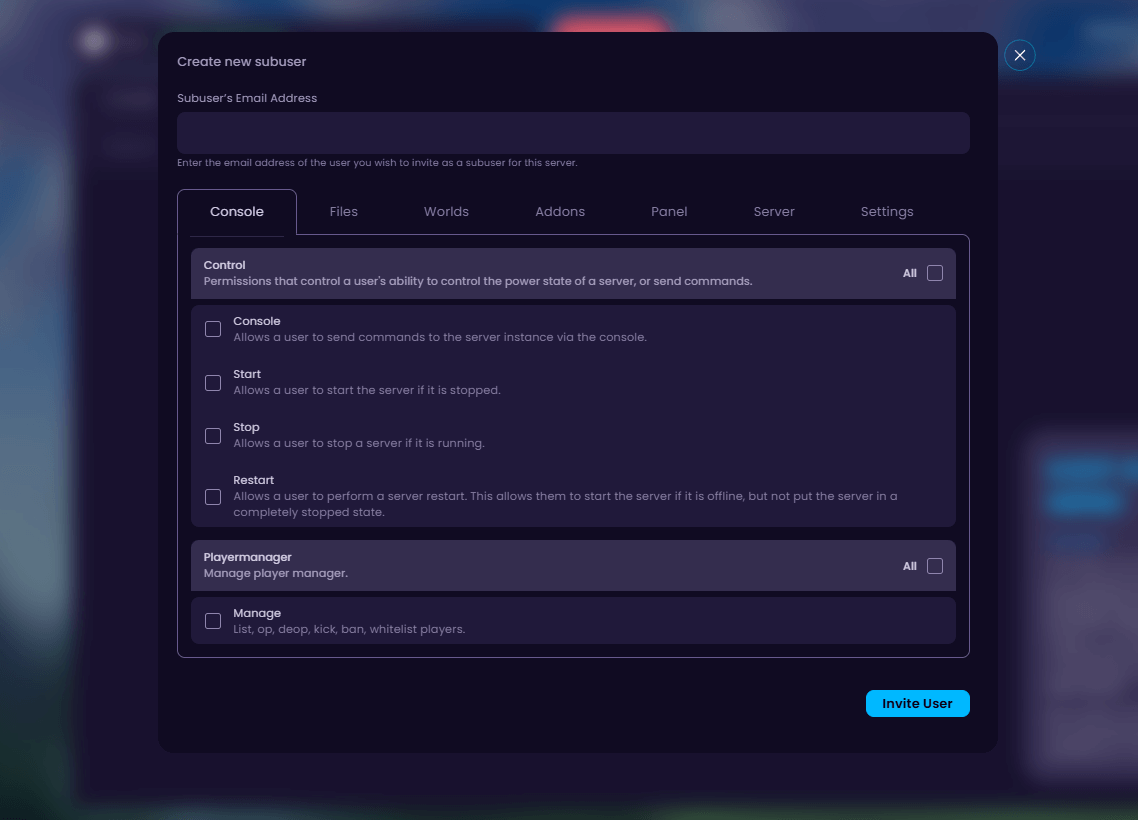
✅ Activity Log
Track every action taken on your server, from file changes to server restarts. With a clear activity log, you’ll always know who did what and when.
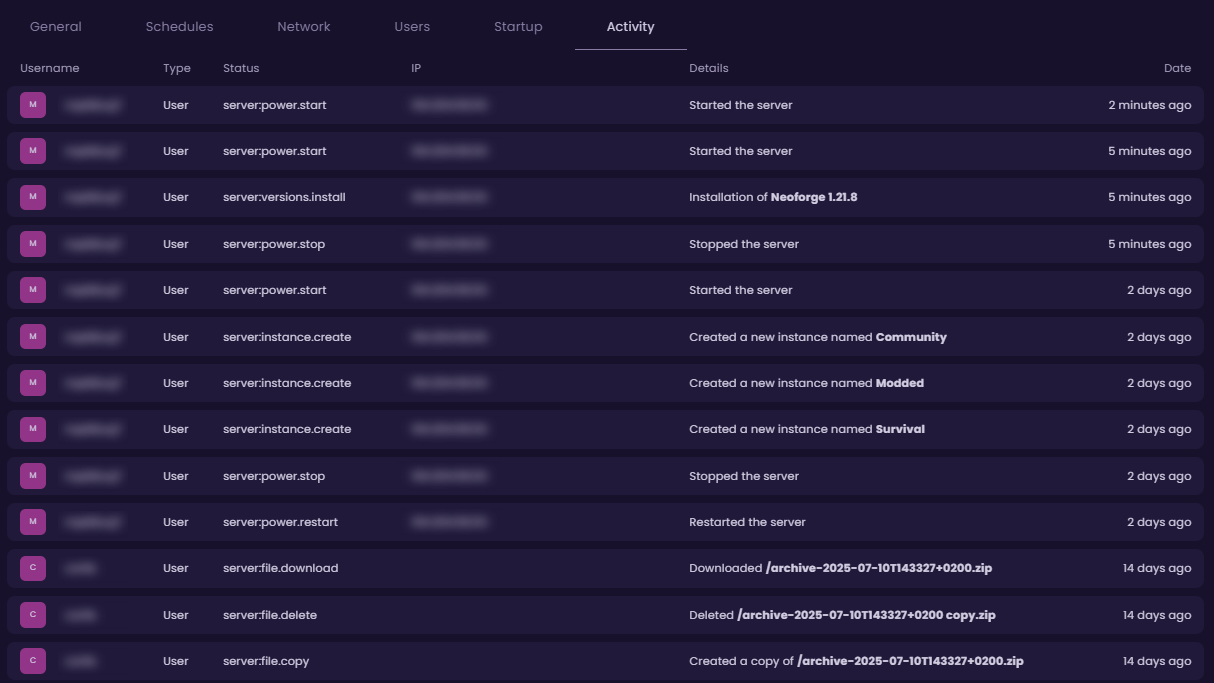
✅ MOTD Editor
Craft a custom MOTD, also known as message of the day, with colors, formatting, and emojis all with a live preview. Welcome players in style and set the tone for your community.
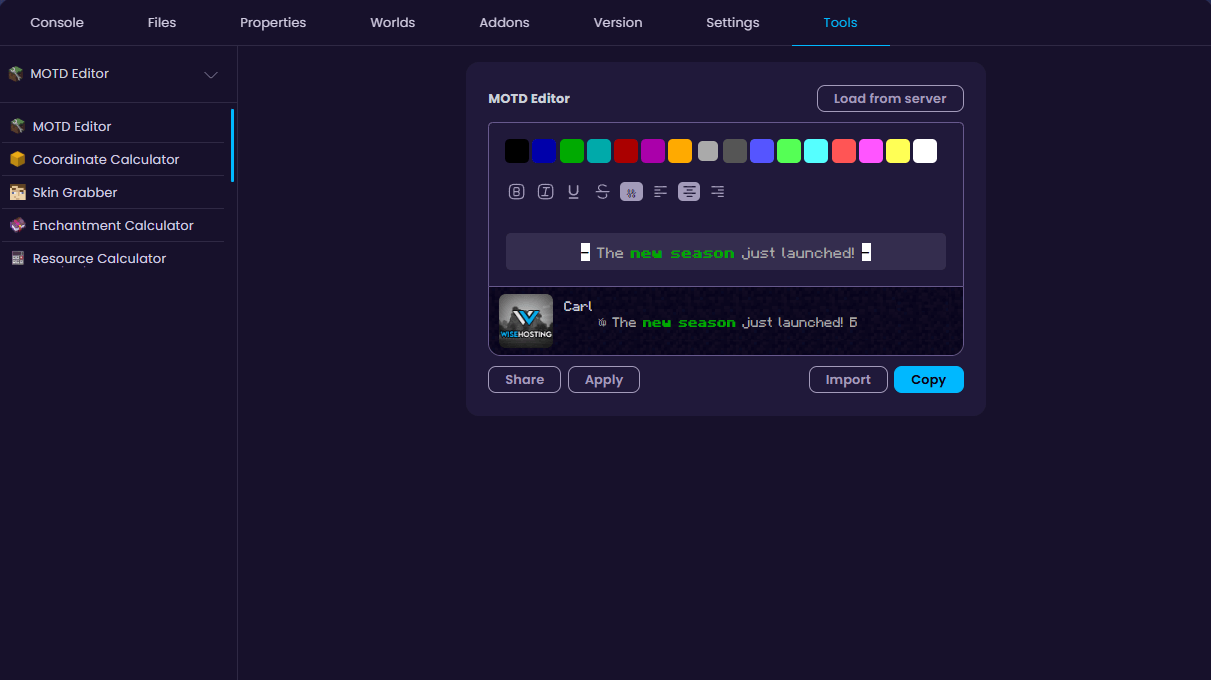
Best practices for hosting a Minecraft server
Your Minecraft server is live, now let’s make sure it runs smoothly and keeps players coming back for more. Establishing a few best practices will help you maintain stability, grow your community, and avoid common pitfalls.
Allocate the Right Amount of RAM: Ensure your server has enough memory to handle your player count, mods, and plugins. Underpowered servers cause lag and crashes, frustrating your community.
Use Trusted Plugins and Mods: Stick to well-maintained, reputable plugins and mods to avoid conflicts and errors.
Monitor Your Console Logs: The console is your server’s heartbeat, it shows warnings and errors before they spiral into bigger problems.
Regularly Review and Update Your Server: Running a Minecraft server isn’t “set it and forget it.” Check in often to:
Monitor performance (RAM usage, CPU load, player activity).
Update plugins, mods, and Minecraft versions to stay secure and compatible.
Back up your world regularly, one corrupted file shouldn’t wipe out weeks of progress.
Maximize Your Minecraft Server’s Potential with WiseHosting
If you’re serious about building an amazing Minecraft world, don’t just set up a server, run it intentionally. Create a solid foundation, automate where possible, and make performance and security a priority.
WiseHosting makes it all much simpler by eliminating the technical headaches, lag spikes, and the stress of manual server management. Start by choosing the right plan on WiseHosting. Then, use their one-click installers to deploy mods, plugins, and custom worlds instantly.
Set up automated backups, schedule restarts, and enjoy 24/7 support from a team that understands Minecraft inside out. Their platform even scales with your community so whether you’re hosting a private SMP or a massive public server, you’ll never outgrow it.
Ready to launch your dream Minecraft server? Get started with WiseHosting today!
Use code SAVE20 to get 20% OFF on your first month!
If you need any assistance with the server or encounter any problems, do not hesitate contacting our support team here.

