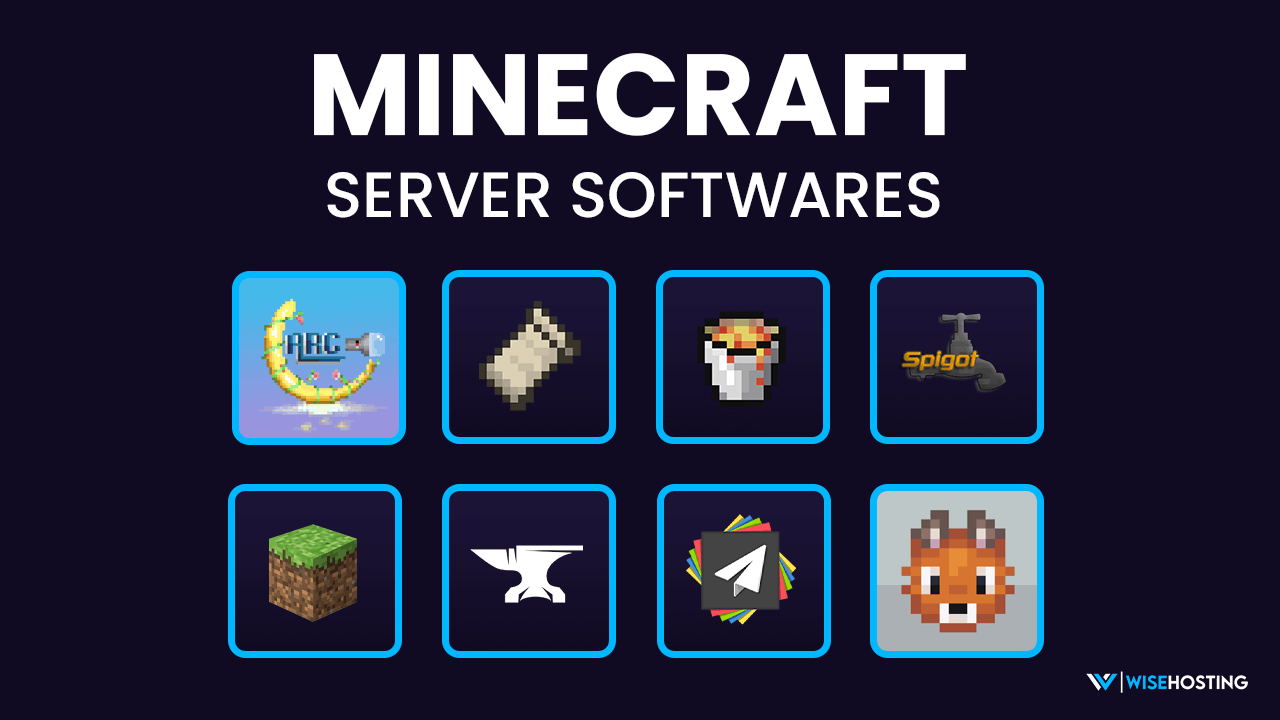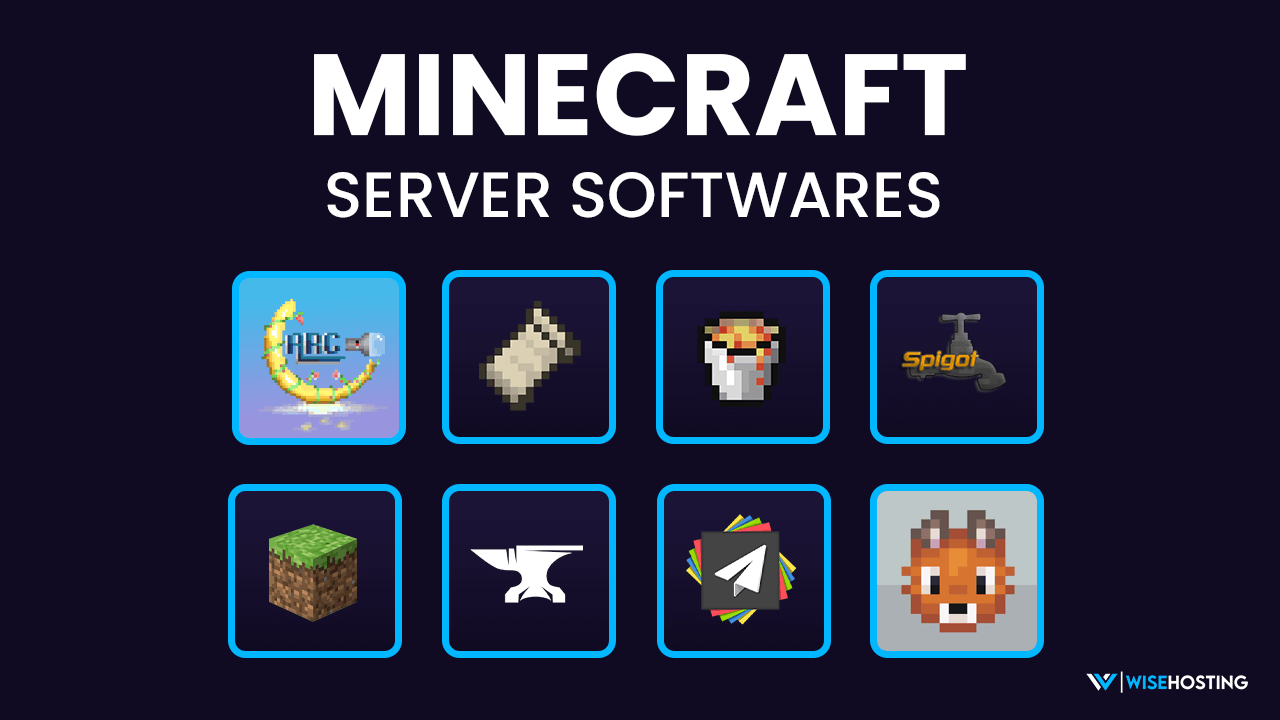
Minecraft Server Types Explained: Vanilla, Bukkit, Spigot, Paper, Fabric & Forge
Read Time: 10m Written By: Carl S.
So, you’ve decided to create a Minecraft server.
Maybe you just want to play survival with friends. Maybe you’re dreaming up an epic minigame server. Or maybe you’re diving into a massive modpack like RLCraft.
You hop on Google to figure out what server software you need, and suddenly you’re staring at words like:
👉 Bukkit. Spigot. Paper. Forge. Fabric. Vanilla.
It feels like trying to read enchantment table text.
This guide is your translation spell.
We’re breaking down all the main Minecraft server types: what they do, who they’re for, and how to pick the right one for your server.
What Are Minecraft Server Softwares?
A Minecraft server software allows multiple players to connect and play together in a shared Minecraft world. There are different types of servers, each offering various levels of customization, performance, and compatibility with mods or plugins.
Think of Minecraft server software as the “engine” that powers your world.
Some servers keep the game exactly how Mojang made it.
Others let you install plugins or install mods which can completely change the game.
Server Comparison Table (Quick Overview)
Here’s the big picture of the six main server types:
Server Type | Mod Support | Plugin Support | Performance |
|---|---|---|---|
Vanilla | ❌ | ❌ | ⭐⭐⭐⭐ |
Bukkit | ❌ | ✅ | ⭐⭐ |
Spigot | ❌ | ✅ | ⭐⭐⭐ |
Paper | ❌ | ✅ | ⭐⭐⭐⭐ |
Forge | ✅ | ❌ | ⭐⭐ |
Fabric | ✅ | ❌ | ⭐⭐⭐ |
Plugin-Specific vs. Modded Server
Before we dive into the types, here’s the key thing you need to know: There are two worlds of Minecraft servers:
1. Plugin Servers
Think of plugins like apps on your phone. You install them onto your server to add features (like a shop, minigame, or a teleport command). Players don't have to install anything, they just join and play.
Perfect for: Servers that want easy add-ons without changing the game.
Examples plugins can do:
/home and /spawn commands
Economy systems and shops
Bonus: How to Install Plugins to Your Minecraft Server
2. Modded Servers
Mods are like changing the whole phone. They can add new blocks, mobs, and items into the actual game. But there's a catch: players also have to install those mods on their computer to join.
Perfect for: Servers that want game-changing experiences.
Examples mods can do:
Alex's Mobs (adds new mobs)
Tinkers’ Construct (adds new tools)
Bonus: How to Install Mods on Your Minecraft Server
History of Minecraft Server Softwares
If you’ve wondered why there are so many weird names (Bukkit? Spigot? Paper?), here’s a quick timeline that makes sense of it all:
2011 – Bukkit: The very first plugin server. Bukkit changed Minecraft forever by introducing plugins that anyone could install.
2012 – Spigot: A faster, optimized fork of Bukkit. Everyone switched to Spigot for better performance.
2016 – Paper: The turbo-charged version of Spigot. Paper made servers faster, fixed bugs, and became the gold standard for plugins.
Meanwhile, on the modding side:
2011 – Forge: Forge became the backbone of Minecraft modding. Almost every major mod and modpack was built on it for years.
2018 – Fabric: A lighter, modern alternative to Forge that updates faster and is easier to work with.
The 6 Main Types of Minecraft Servers
Vanilla Servers – The Pure Minecraft Experience
Vanilla is Minecraft at its simplest.
This is the official server software from Mojang, no plugins, no mods, no extra features. What you see in singleplayer is exactly what you get here.
👉 Why use it? It’s easy. Perfect for a small group of friends who just want a classic survival world.
Vanilla is like ordering a cheeseburger with no toppings. It’s fine, but if you want something more flavorful, you’ll need another option.
Bukkit Servers – The Plugin Pioneer
Bukkit changed Minecraft forever.
Back in 2011, it was the first server to allow plugins that could add teleport commands, minigames, land protection, and more.
It’s not widely used anymore (development slowed years ago), but Bukkit’s system became the foundation for everything that came after it.
That’s why you’ll still see the term “Bukkit plugin” everywhere, even if the actual Bukkit server software is mostly history.
👉 Why use it? You probably shouldn’t. The only reason you might still use Bukkit today is if you are running super old plugins that only work on Bukkit or you're learning plugin development and want to see the "original" API*.
API* – a set of rules and specifications that allows different software systems to communicate and interact with each other, exchanging data and functionality.
Spigot Servers – The Bukkit Upgrade
If Bukkit was the pioneer, Spigot was the revolution.
Spigot took everything great about Bukkit and made it faster, smoother, and more efficient.
For years, Spigot was the default for plugin servers, and if you’ve ever played on a server with commands like /spawn or /warp, you’ve probably been on a Spigot server.
👉 The catch? There’s an even better option now: Paper. It's basically Spigot+.
Paper Servers – The Best Option for Plugins
If you’re looking for the best plugin server in 2025, there’s one clear winner: Paper.
It does everything Spigot does, but better. Faster performance, extra features, bug fixes, and support for all the same plugins.
Today, Paper is the go-to choice for plugin servers.
If you want commands, shops, minigames, and smooth performance, Paper is where you should start. No reason to settle for less.
Bonus: 20 Cool Minecraft Plugins For Your Server.
Forge Servers – The Heavy Modding
Now we step into the modding world, and it’s ruled by Forge.
Forge lets you install mods that completely transform Minecraft: new mobs, biomes, machines, even entire dimensions.
Most famous modpacks like RLCraft, SkyFactory, or Feed The Beast are built on Forge.
The tradeoff? Players have to install the same mods to join.
That’s a little extra setup, but it’s worth it for the endless possibilities Forge offers.
👉 Why use it? It's perfect for big, complex modpacks with dozens or even hundreds of mods. It's best for players who want the full modded Minecraft experience with everything from magic systems to tech machines.
Bonus: Best Minecraft Modpacks in 2025
Fabric Servers – The Light Modding
Fabric is the younger, faster cousin of Forge.
It’s designed to be lightweight and quick to update, which means when a new Minecraft version drops, Fabric is often the first mod loader to support it.
It doesn’t have as many mods as Forge yet, but it’s growing fast, and it’s perfect for smaller, simpler modded servers.
👉 Why use it? It's best for players who want a modern, snappy modding setup and don’t need hundreds of mods. Often used for smaller, simpler modpacks or servers that want a few mods without overloading performance.
Bonus: Best Mods to Play Survival Minecraft
Which Minecraft Server Should You Choose?
Here’s the quick guide:
Your Goal | Best Server Type |
|---|---|
Plugin server (commands, minigames, shops) and you don’t want players to install anything extra. | Paper |
Light modded server (a few mods and faster updates) | Fabric |
Heavy modded server (new mobs, weapons, dimensions and you’re running a big modpack.) | Forge |
Unmodified Minecraft server (just plain survival world with friends.) | Vanilla |
Can I have both plugins and mods on my server?
By now you probably noticed:
Plugin servers (like Paper) only run plugins.
Mod servers (like Forge or Fabric) only run mods.
So, here’s the obvious question:
👉 “Can I run both mods and plugins on the same server?”
The answer: kind of.
There are special hybrid servers like Mohist and Magma that try to combine Forge mods and Bukkit/Spigot plugins into one server.
They sound perfect, but there’s a catch:
⚠️ They’re more complex to set up.
⚠️ They can be less stable and might break with certain plugins or mods.
When to use them?
Only if you’re an advanced server owner who really wants both plugins and mods (like a modded SMP that also has teleport commands or server shops).
For most beginners, it’s easier (and less frustrating) to stick with plugins OR mods, not both.
How WiseHosting Supports Any Available Server Type

By now, you’ve seen how many server types there are: Vanilla, Paper, Forge, Fabric, and even hybrids.
Here’s the good news: you don’t have to pick your hosting provider based on the type of server you want.
👉 WiseHosting supports them all.
Change server version and type in three clicks
Whether you’re:
Starting up a Paper server for plugins and minigames
Building a Forge modpack world with dragons and magic
Running Fabric for a lightweight modded SMP
Hosting a simple Vanilla or Bedrock world for friends
Or even experimenting with a hybrid server like Mohist…
WiseHosting has you covered.
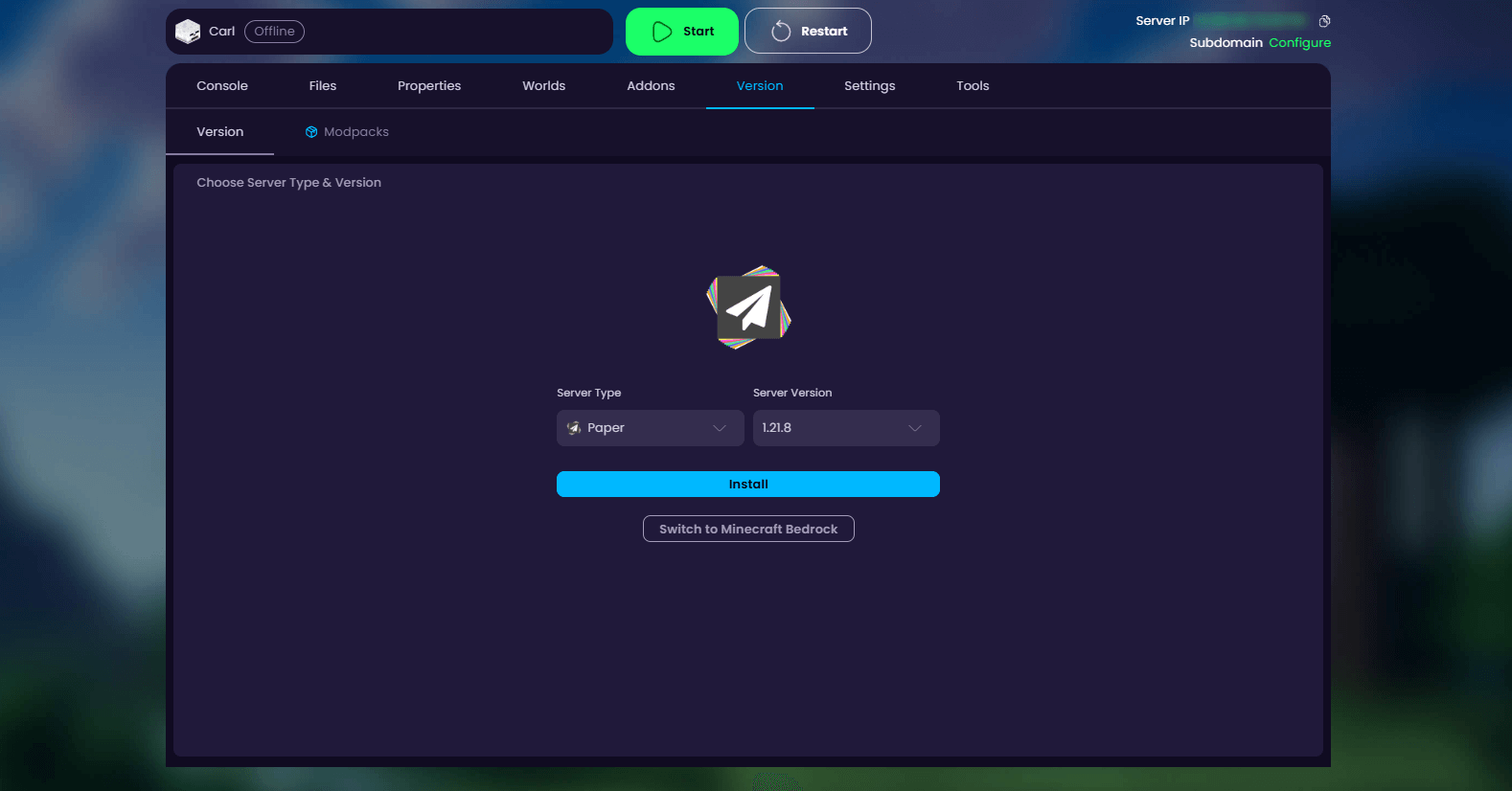
Built-in alerts when you run on wrong server type or version
One of the most common frustrations for new server owners is accidentally picking the wrong server type, and then wondering why things don’t work.
This is where WiseHosting makes life easier.
Built-in alerts let you know right away if your:
Server type doesn’t match what you’re trying to install (plugins on Vanilla, mods on Paper, etc.)
Server version is out of date and needs updating
Instead of wasting hours troubleshooting, you’ll see a clear warning banner:
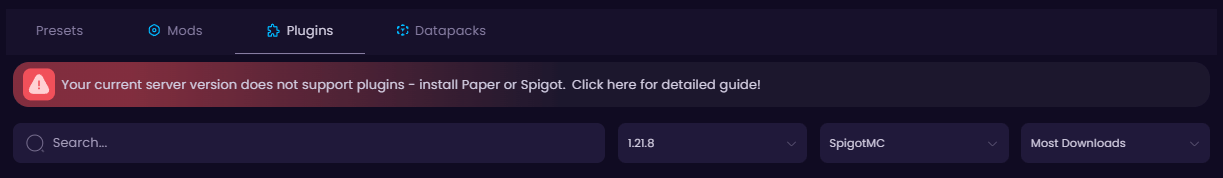
Run Multiple Server Setups
Running just one Minecraft world is fun, but what if you want more?
➡️ A vanilla survival world for you and your friends.
➡️ A Paper plugin server for minigames.
➡️ A Forge setup for that crazy modpack you’ve been dying to try.
Normally, that would mean juggling different hosts or constantly reinstalling server types.
WiseHosting Instances let you save your server setups on the same account. You can start, stop, or swap instances instantly without reinstalling everything from scratch.
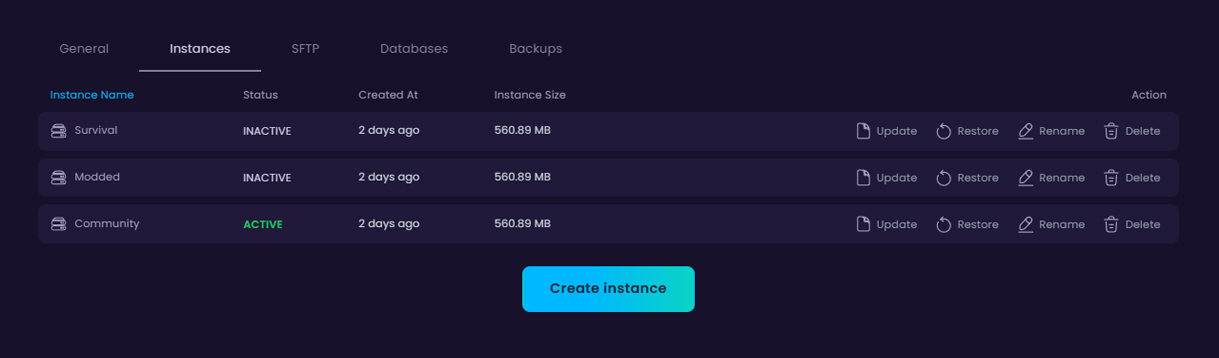
Final Thoughts
Minecraft’s server ecosystem feels complicated, but really, it all comes down to one question:
👉 Do you want plugins or mods?
Plugins → Paper
Mods → Forge (or Fabric)
No extras → Vanilla
Once you know what you want, the choice is easy.
From there, you can focus on what really matters: building the Minecraft world you’ve been dreaming about.
Ready to launch your dream Minecraft server? Get started with WiseHosting today!
Use code SAVE20 to get 20% OFF on your first month!
If you need any assistance with the server or encounter any problems, do not hesitate contacting our support team here.