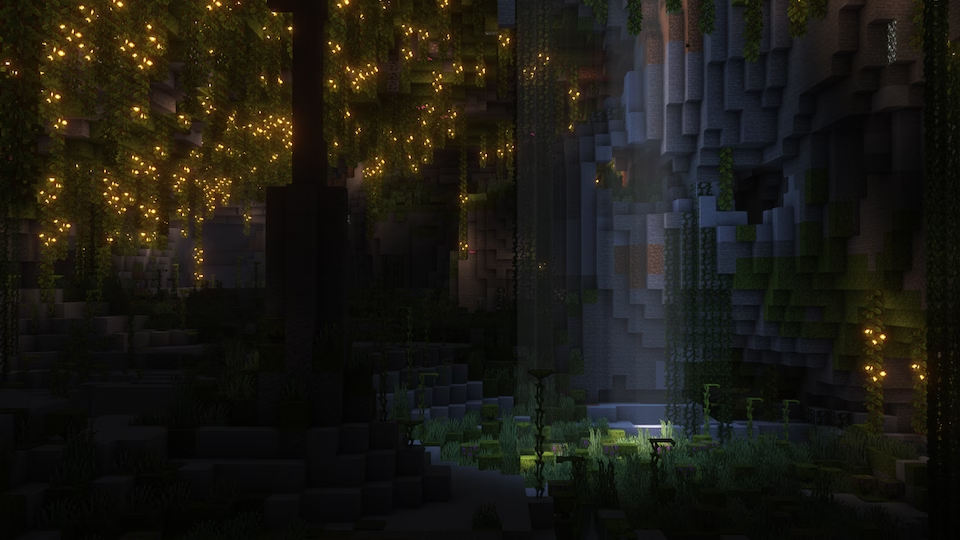Ever wondered how massive Minecraft server networks manage to host thousands of players across multiple game modes without anyone ever seeing a loading screen? The secret ingredient is a clever piece of software that acts like an invisible traffic controller, directing players between different server instances while maintaining a seamless experience.
If you're running a growing Minecraft community or dreaming of building the next popular server network, understanding this technology is essential. Let's explore how BungeeCord transforms individual servers into unified, professional-grade networks that rival the biggest names in Minecraft server hosting.
What is BungeeCord?
BungeeCord is a sophisticated proxy server software designed specifically for Minecraft that functions as a bridge connecting multiple independent Minecraft servers into a single, cohesive network. Think of it as the lobby receptionist at a massive hotel complex, directing guests to different buildings without requiring them to check out and check back in each time they change locations.
For players, BungeeCord creates a magical experience where switching between a survival world, a minigames arena, and a creative building server feels instantaneous. No disconnecting, no re-entering server addresses, just seamless transitions that make your network feel like one massive, interconnected world rather than separate islands.
Within the Minecraft server ecosystem, BungeeCord serves as the backbone for professional server networks. Server administrators rely on it to create sophisticated infrastructures where specialized servers handle different tasks, lobby servers welcome new players, and game servers focus exclusively on delivering lag-free gameplay. It's the difference between running a single lemonade stand and managing an entire shopping mall.
How does BungeeCord work?

The technical architecture of BungeeCord revolves around a proxy layer that positions itself between player clients and your backend Minecraft servers. When a player connects to your network, they're actually connecting to the BungeeCord proxy first, not directly to any game server. This proxy then handles authentication, manages the player's session, and routes them to the appropriate destination server based on your configuration.
Here's where it gets interesting: BungeeCord maintains a persistent connection with the player while simultaneously managing connections to all your backend servers. When a player uses a command like "/server lobby" or walks through a portal, BungeeCord seamlessly transfers their session data, disconnects them from the current backend server, and reconnects them to the new one, all while the player's client thinks it's still connected to the same server. It's like changing the scenery in a theater production while the audience watches, completely invisible to the viewer.
The proxy connection communicates with individual Minecraft servers through a special plugin channel, allowing BungeeCord to manage player data, forward chat messages, and synchronize permissions across your entire network. Port forwarding flows from the player's client through a single port to the BungeeCord proxy, which then uses internal networking to communicate with backend servers that don't even need to be publicly accessible.
Create your BungeeCord network with WiseHosting

There are many hosting providers out there but the one that stands above all is WiseHosting.
WiseHosting is one of few hosting providers that exclusively focuses on Minecraft. Built by the popular YouTuber Shulkercraft (2.3m subscribers), WiseHosting aims to deliver best-in-class Minecraft-first servers for everyone, from beginners to growing communities.
You don’t need to configure operating systems, manage firewalls, or worry about uptime. WiseHosting takes care of the heavy lifting so you can focus on what matters the most: playing.
Setup a server in 2 minutes
You can launch a fully functional Minecraft server in under two minutes — no prior experience required. Simply pick your Minecraft version, name your world and hit Start.

Get 24/7 support from professional server admins
Every member of the WiseHosting support team knowns ins and outs of running Minecraft servers, they’re not generic “tech agents” or "gaming enthusiasts". So when you need help with plugins, modpacks, or performance tuning, you’re talking to someone who actually runs servers themselves.
Performance & Reliability Built For Minecraft
- Modern Ryzen CPUs: Smooth gameplay and faster startup times.
- Paper pre-installed: Better performance out of the box (you can still switch).
- NVMe SSD storage: Every server runs on ultra-fast NVMe drives, meaning instant chunk loading and smoother saves.
- Global locations: Servers across North America, Europe, and Asia, giving players the lowest possible ping.
- DDoS Protection: Advanced protection filters malicious traffic before it ever reaches your server.
- 24/7 uptime: Your server stays online around the clock, backed by always-on team and constant monitoring.
Easy to use game panel
- Clean, beginner-friendly panel with advanced options when you need them.
- Built-in Managers for files, mods, properties and more.

Mods, Plugins & Presets (One-Click)
- Install mods, plugins, modpacks, datapacks in seconds.
- Preconfigured presets so beginners launch in minutes;
advanced users get full control when they want it.



 Zach K.
Zach K.