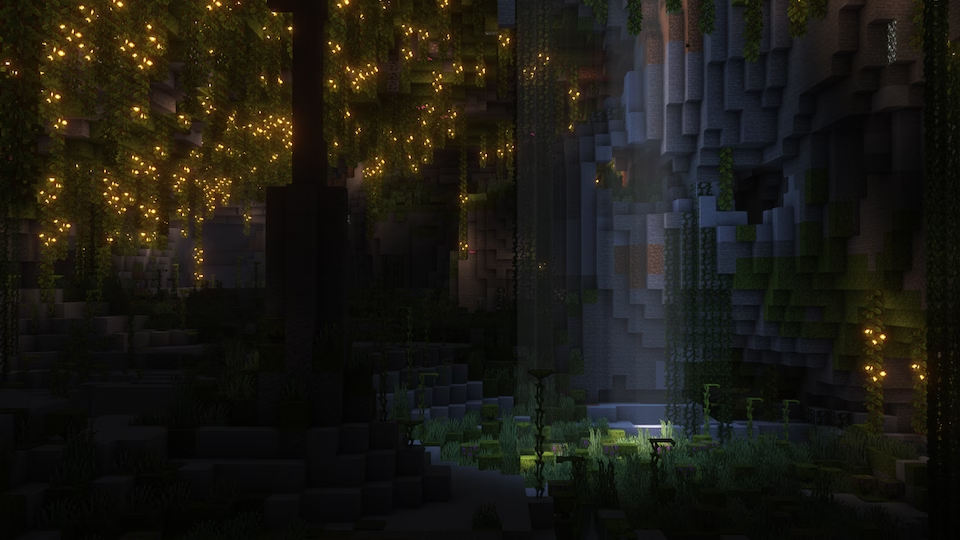By default, anyone who has your server's IP address can join your Minecraft server unless you've configured access restrictions. Your server becomes accessible the moment you set up port forwarding or use Minecraft server hosting, making it technically public. However, random players won't typically find your server unless you list it on server directories or share the IP publicly. This guide covers how server accessibility works and how to control who joins your server.
Can random people join my Minecraft server by default?

Yes, random people can join your Minecraft server by default if they know your server's IP address. When you create a server and configure port forwarding (or use specialized hosting services, like WiseHosting), your server becomes accessible to anyone with the connection details. There's no built-in password protection or access control on a fresh Minecraft server installation.
The key factor determining whether strangers actually join is server discoverability. If you only share your IP address privately with friends, random players have no way to find you. Your server won't appear in Minecraft's server browser or on public server lists unless you deliberately add it. Think of it like having an unlocked house at an address nobody knows about.
However, if you post your server IP on forums, Discord servers, Reddit, or server listing websites, you're essentially making it public. Port scanning tools can also discover servers, though this is less common for small private servers. The difference between a truly private server and a public one comes down to how widely you distribute the connection information and what access controls you implement.
Both Java and Bedrock Edition servers work the same way regarding default accessibility. Neither version includes automatic security features, so protection requires manual configuration through whitelists, plugins, or other server settings. If you're looking for reliable hosting with built-in security features, consider exploring WiseHosting's specialized Minecraft server hosting that simplify access control management.
How do I stop random players from joining my Minecraft server?
The most effective way to stop random players from joining is enabling the whitelist feature, which only allows pre-approved usernames to connect. You can activate this through your server console or control panel by typing "whitelist on" and then adding specific players with "whitelist add [playername]". Anyone not on the whitelist receives a connection error when attempting to join.
For Java Edition servers, access your server.properties file and set "white-list=true" or use console commands. Then add approved players one by one. For Bedrock Edition servers, the process is similar but uses Xbox Gamertags instead of Java usernames. Many professional hosting platforms provide simple toggle switches and input fields for whitelist management, eliminating the need to edit configuration files manually.
Additional protection methods include:
- Password plugins like AuthMe that require authentication before players can interact with the world
- Offline mode enabled to ensure only legitimate Minecraft accounts can connect
- Regular security audits to review who has access to your server
- Two-factor authentication for server administrator accounts
The whitelist approach is generally superior because it's built into Minecraft, requires no additional plugins, and provides straightforward management. You can add or remove players instantly without restarting your server, making it perfect for private communities of any size.
Keeping your server secure and enjoyable with WiseHosting

Controlling access to your Minecraft server ensures you create the exact community experience you want. Whether you're running a private server for close friends or a small community, the whitelist feature provides reliable protection against unwanted visitors. Combined with smart IP sharing practices and proper hosting infrastructure, you can maintain a secure environment where everyone knows and trusts each other.
With WiseHosting, you can enable whitelist, add players and remove them with a single click. Ready to create a secure, private Minecraft server for you and your friends? Explore WiseHosting's specialized Minecraft server hosting options that include built-in security features, easy whitelist management, and reliable performance to keep your gaming experience smooth and protected from unwanted visitors.


 Zach K.
Zach K.